
YouTube Tag Generator
Stop struggling with tags! Generate powerful, SEO-optimized keywords with our AI tool. Maximize your reach & get discovered on YouTube.
YouTube's ever-growing platform has become a battleground for visibility, where content creators constantly seek ways to optimize their videos for better reach and engagement. One critical aspect of YouTube SEO is the effective use of tags, which help in categorizing content and making it more discoverable.
In this realm, the SimpleOnlineConverter YouTube Tag Generator emerges as a valuable tool. This AI-powered utility aids creators in generating SEO-optimized tags, tailored to enhance the discoverability of their videos. Let's delve into how this tool works and its benefits.
Understanding YouTube Tag Generators
Tags in YouTube are keywords or phrases that give context to your video content. They play a pivotal role in helping YouTube's algorithm understand what your video is about, thereby influencing its visibility in search results and related video suggestions.
While selecting the right tags can be a challenge, YouTube Tag Generators, like the one offered by SimpleOnlineConverter, simplify this task. These generators use AI algorithms to suggest relevant tags based on the content and target audience of your video.
Overview of SimpleOnlineConverter's YouTube Tag Generator
SimpleOnlineConverter's YouTube Tag Generator is a comprehensive tool designed for both novice and experienced YouTubers. It's not just a tag generator; it's a multifaceted utility that blends AI efficiency with user-friendliness. With its ability to generate tags in multiple languages, it caters to a global audience, offering a wide range of options for content creators across various niches.
Navigating the world of YouTube SEO can be daunting, but with the right tools, it becomes a manageable and even enjoyable task. The SimpleOnlineConverter YouTube Tag Generator is one such tool, designed to simplify and enhance your video tagging process. Here's a step-by-step guide on how to use it effectively.
1. Accessing the Tag Generator
Firstly, head over to the SimpleOnlineConverter website and find the YouTube Tag Generator tool. This user-friendly platform is easily accessible and requires no prior technical knowledge.
2. Entering Keywords and Selecting Language Options
Upon reaching the Tag Generator, you'll find a straightforward interface asking for your primary keyword. This keyword should be central to your video's content. For instance, if your video is about 'Healthy Cooking Tips,' that would be your keyword.
Moreover, the tool offers an extensive range of language options. Whether your content is in English, Spanish, Mandarin, or any other language from the wide selection available, you can generate tags that resonate with your audience's language preferences.
3. Generating Tags and How to Implement Them
After inputting your keyword and selecting the language, hit the 'Generate' button. The AI algorithm of the tool will work its magic, providing you with a list of relevant and SEO-optimized tags.
These tags can then be copied and pasted directly into the tag section of your YouTube video upload interface. It's advisable to choose tags that most accurately reflect your video's content, as this will ensure better alignment with YouTube's search algorithms and user searches.

Following these simple steps will not only enhance the discoverability of your videos but also streamline your content creation process, allowing you to focus more on creating quality content for your audience.
Features and Benefits of SimpleOnlineConverter's YouTube Tag Generator
The YouTube landscape is highly competitive, and standing out requires not just great content but also smart SEO strategies. The SimpleOnlineConverter YouTube Tag Generator is equipped with features that cater to these needs, offering numerous benefits to content creators. Let's explore these features and understand how they benefit users.
AI-Powered Tag Generation
- The core strength of this tool lies in its AI-driven capabilities. It intelligently analyzes your keyword and generates a list of related tags that are optimized for SEO. This not only saves time but also ensures that your tags are relevant and effective in boosting your video's visibility on YouTube.
Comprehensive Language Support
- Catering to a global platform like YouTube requires tools that transcend language barriers. The Tag Generator impressively supports a wide range of languages, making it a versatile tool for content creators around the world. Whether your audience speaks English, Spanish, Mandarin, or any of the numerous languages supported, this tool helps you reach them effectively.
Integration with YouTube SEO
- Tags are a fundamental part of YouTube's SEO mechanism. By providing SEO-optimized tags, the SimpleOnlineConverter Tag Generator plays a crucial role in enhancing your video's chances of being discovered in search results and suggested video feeds. This ultimately leads to increased views, better engagement, and potentially higher rankings on YouTube.
These features make the SimpleOnlineConverter YouTube Tag Generator not just a tool for generating tags, but a comprehensive solution for improving your YouTube SEO strategy. The benefits it offers in terms of time-saving, audience reach, and SEO optimization make it an invaluable asset for any YouTube content creator.
FAQs on SimpleOnlineConverter's YouTube Tag Generator
1. How does the tag generator improve YouTube video SEO?
Answer: The SimpleOnlineConverter YouTube Tag Generator enhances video SEO by providing AI-generated, SEO-optimized tags. These tags help YouTube's algorithm better understand and categorize your video, improving its visibility in search results and related video suggestions. By using relevant and strategically chosen tags, your video is more likely to reach your target audience.
2. Can the tool generate tags in multiple languages?
Answer: Absolutely! One of the standout features of this tag generator is its ability to support a wide array of languages. This makes it an ideal tool for creators targeting audiences in different linguistic demographics, ensuring that their videos are accessible and discoverable by a broader audience.
3. Tips for selecting the most effective tags
Answer: To maximize the effectiveness of your tags:
- Choose tags that are closely related to your video content.
- Include a mix of broad and specific tags.
- Consider using trending keywords relevant to your video.
- Avoid overloading with too many tags; focus on quality over quantity.
- Regularly update your tags to align with current trends and search behaviors.
More YouTube Tools:

Sai Bharath
Founder
As a seasoned web developer and passionate blogger, I blend a rich background in computer science with a flair for creating engaging digital experiences. With a degree in computer science, I have honed my skills in coding, design, and user experience. My blog showcases the latest trends in web development, practical coding tips, and insights into the ever-evolving tech landscape. I have created this Tool site for developers and marketerrs as a gift for them to use it freely.






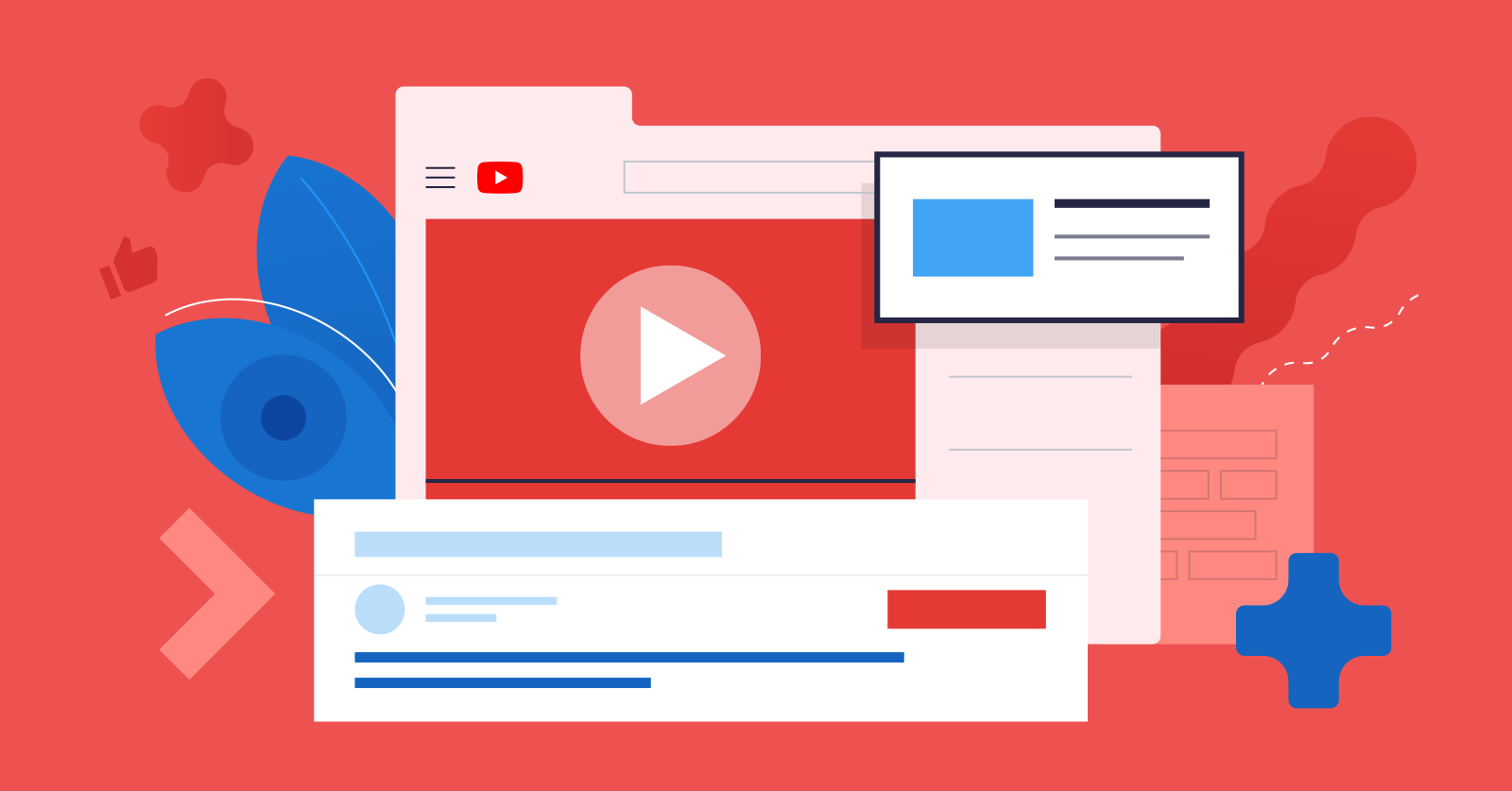
.jpg)

