
100% Free Online JSON Formatter
The Online JSON Formatter is a specialized web-based tool designed to simplify the process of working with JSON data. JSON, short for JavaScript Object Notation, is a widely used format for data interchange due to its simplicity and readability.
Introduction
In the digital age, JSON (JavaScript Object Notation) has become the de facto standard for data interchange. Its lightweight, human-readable format makes it an ideal choice for developers, IT professionals, and data analysts dealing with APIs, configuration files, and data exchange. However, working with raw JSON data can sometimes be cumbersome, especially when dealing with complex structures. This is where an Online JSON Formatter becomes an invaluable tool.
In this guide, we'll explore the Online JSON Formatter, a user-friendly tool designed to help you easily format, validate, and visualize JSON data. Whether you're a developer debugging an API response, an IT professional managing configuration files, or a data analyst working with JSON data, this tool is tailored to streamline your workflow.
Key Features
The Online JSON Formatter is packed with features that make handling JSON data a breeze. Here’s a breakdown of its key functionalities:
- Automatic Formatting: Paste your JSON data, and the tool automatically formats it with proper indentation and line breaks, enhancing readability.
- Validation: The tool checks for syntax errors, ensuring your JSON data is properly structured.
- Minification: Convert your formatted JSON into a compact version, removing unnecessary whitespace for efficient data transfer.
- Beautification: Transform minified or unformatted JSON into a readable format with a single click.
- Error Highlighting: The tool highlights errors in your JSON structure, making it easy to identify and correct issues.
- Copy to Clipboard: Quickly copy formatted or minified JSON to your clipboard for easy use in your projects.
- Cross-Platform: The online tool works across all major browsers and devices, providing flexibility and accessibility.
Step-by-Step Guide on How to use Online JSON Formatter Guide
Using the Online JSON Formatter is straightforward. Follow these steps to format and validate your JSON data:
-
Access the Tool:
- Navigate to Online JSON Formatter.
-
Input JSON Data:
- Paste your raw JSON data into the provided text area. The tool will automatically detect and format the input.
-
Format JSON:
- If your JSON is unformatted or minified, the tool will automatically beautify it, adding indentation and line breaks for readability.
-
Validate JSON:
- The tool will automatically validate your JSON data for syntax errors. If errors are detected, they will be highlighted, and an error message will be displayed at the bottom of the screen.
-
Minify JSON:
- To reduce the size of your JSON data, click the “Minify” button. This will remove all unnecessary whitespace, creating a compact version of your JSON.
-
Copy JSON:
- Once you're satisfied with the format, click the “Copy to Clipboard” button to copy the formatted or minified JSON for use in your project.
-
Download JSON (Optional):
- You can also download the formatted or minified JSON file to your local machine by clicking the “Download” button.
Best Practices
To make the most of the Online JSON Formatter, consider the following best practices:
-
Consistent Formatting: Always format your JSON data before using it in your projects. Consistent formatting improves readability and reduces the likelihood of syntax errors.
-
Validate Regularly: Regularly validate your JSON data, especially after making edits. This helps catch errors early and ensures your data is correctly structured.
-
Minify for Production: Use the minification feature before deploying JSON data in production environments. Minified JSON reduces the payload size, improving performance.
-
Use Error Highlighting: Take advantage of the error highlighting feature to quickly identify and fix issues in your JSON structure. This is especially useful when working with complex or nested JSON data.
-
Backup Formatted Data: Before making significant changes to your JSON data, create a backup of the formatted version. This ensures you have a reference point if something goes wrong during editing.
Conclusion
The Online JSON Formatter is an essential tool for anyone working with JSON data. Its automatic formatting, validation, and minification features simplify the process of managing JSON, allowing you to focus on what matters most—your project. Whether you’re a developer debugging code, an IT professional managing configurations, or a data analyst processing large datasets, this tool enhances your workflow by providing a quick and reliable way to handle JSON data.
Next time you find yourself dealing with raw JSON, remember that the Online JSON Formatter is just a click away, ready to make your life easier.

Sai Bharath
Founder
As a seasoned web developer and passionate blogger, I blend a rich background in computer science with a flair for creating engaging digital experiences. With a degree in computer science, I have honed my skills in coding, design, and user experience. My blog showcases the latest trends in web development, practical coding tips, and insights into the ever-evolving tech landscape. I have created this Tool site for developers and marketerrs as a gift for them to use it freely.






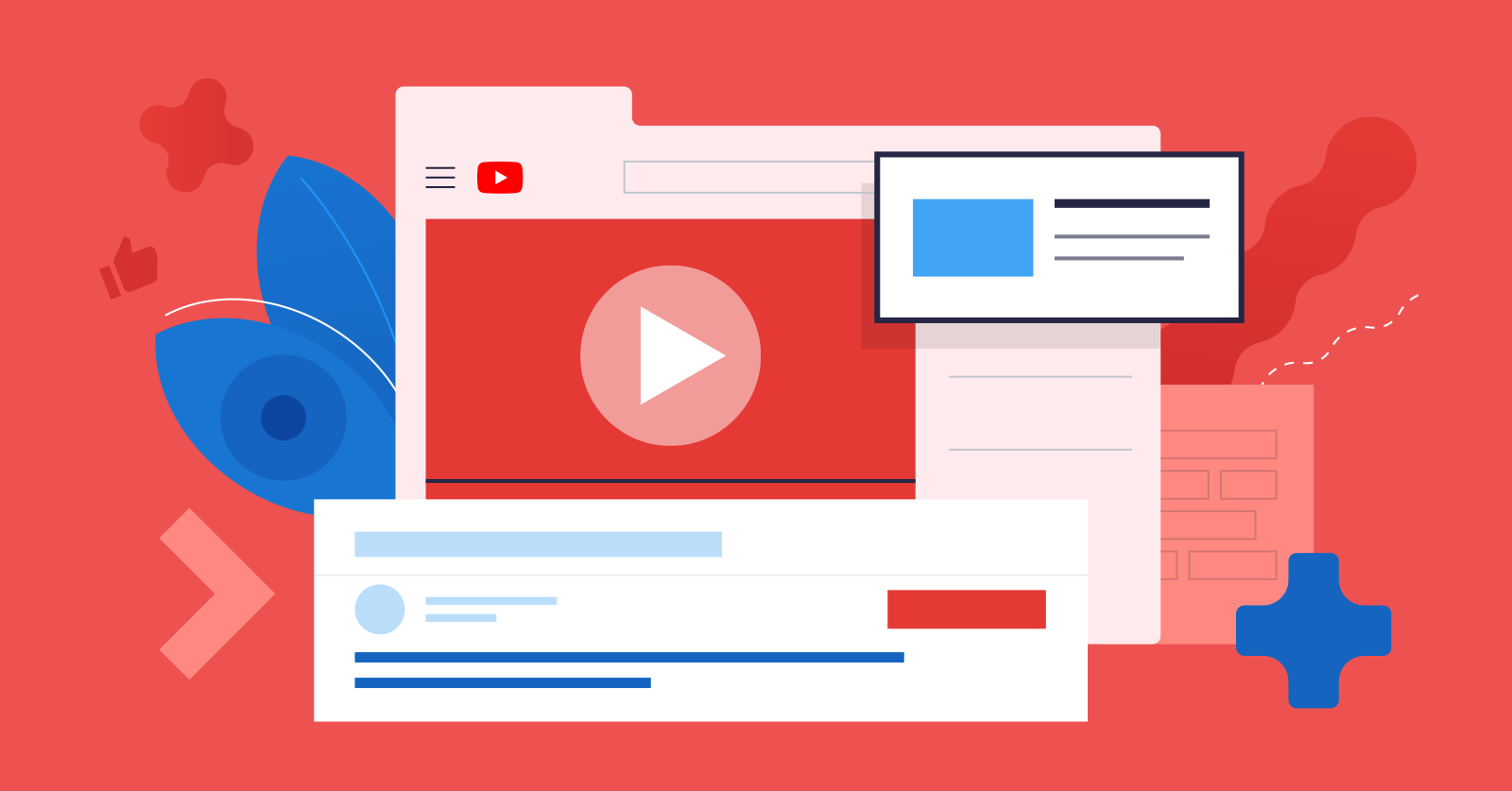
.jpg)

