
PNG to WebP
Convert PNG images to WebP format easily using Simple Online Converter. Follow our step-by-step guide to reduce file sizes and enhance your website's performance
How to Convert PNG to WebP Format
In the digital world, image formats are crucial for web performance and user experience. WebP is a modern image format that provides superior lossless and lossy compression for images on the web. Converting your PNG images to WebP can significantly reduce file sizes and improve your website’s loading speed. In this guide, I'll walk you through the process of converting PNG to WebP using the Simple Online Converter website.
Step-by-Step Guide
Step 1: Visit the Simple Online Converter Website
First, open your web browser and go to the Simple Online Converter's PNG to WebP conversion page:
Simple Online Converter - PNG to WebP
Step 2: Upload Your PNG File
On the conversion page, you'll see a section to upload your PNG files. Click the “Choose File” button, which will open a file dialog box. Navigate to the location of your PNG file on your computer, select the file, and click “Open.”
Step 3: Adjust Conversion Settings (Optional)
Simple Online Converter may offer additional settings to customize your conversion. These might include options for compression quality or maintaining transparency. Adjust these settings according to your preferences.
Step 4: Start the Conversion
Once your file is uploaded and settings are adjusted (if needed), click the “Convert” button. The website will process your file and convert it from PNG to WebP format.
Step 5: Download the WebP File
After the conversion is complete, a download link for your new WebP file will appear. Click the “Download” button to save the WebP file to your computer.
Why Use WebP?
Using WebP format has several advantages:
- Smaller File Size: WebP images are significantly smaller than PNG images, leading to faster loading times.
- Quality: WebP offers high-quality compression both in lossy and lossless modes.
- Transparency and Animation: Like PNG, WebP supports transparency, and it can also support animations like GIFs.
Conclusion
Converting PNG images to WebP format is a simple process with the Simple Online Converter. By following these steps, you can easily reduce your image sizes, improve your website's performance, and provide a better user experience. Give it a try and see the difference!

Sai Bharath
Founder
As a seasoned web developer and passionate blogger, I blend a rich background in computer science with a flair for creating engaging digital experiences. With a degree in computer science, I have honed my skills in coding, design, and user experience. My blog showcases the latest trends in web development, practical coding tips, and insights into the ever-evolving tech landscape. I have created this Tool site for developers and marketerrs as a gift for them to use it freely.






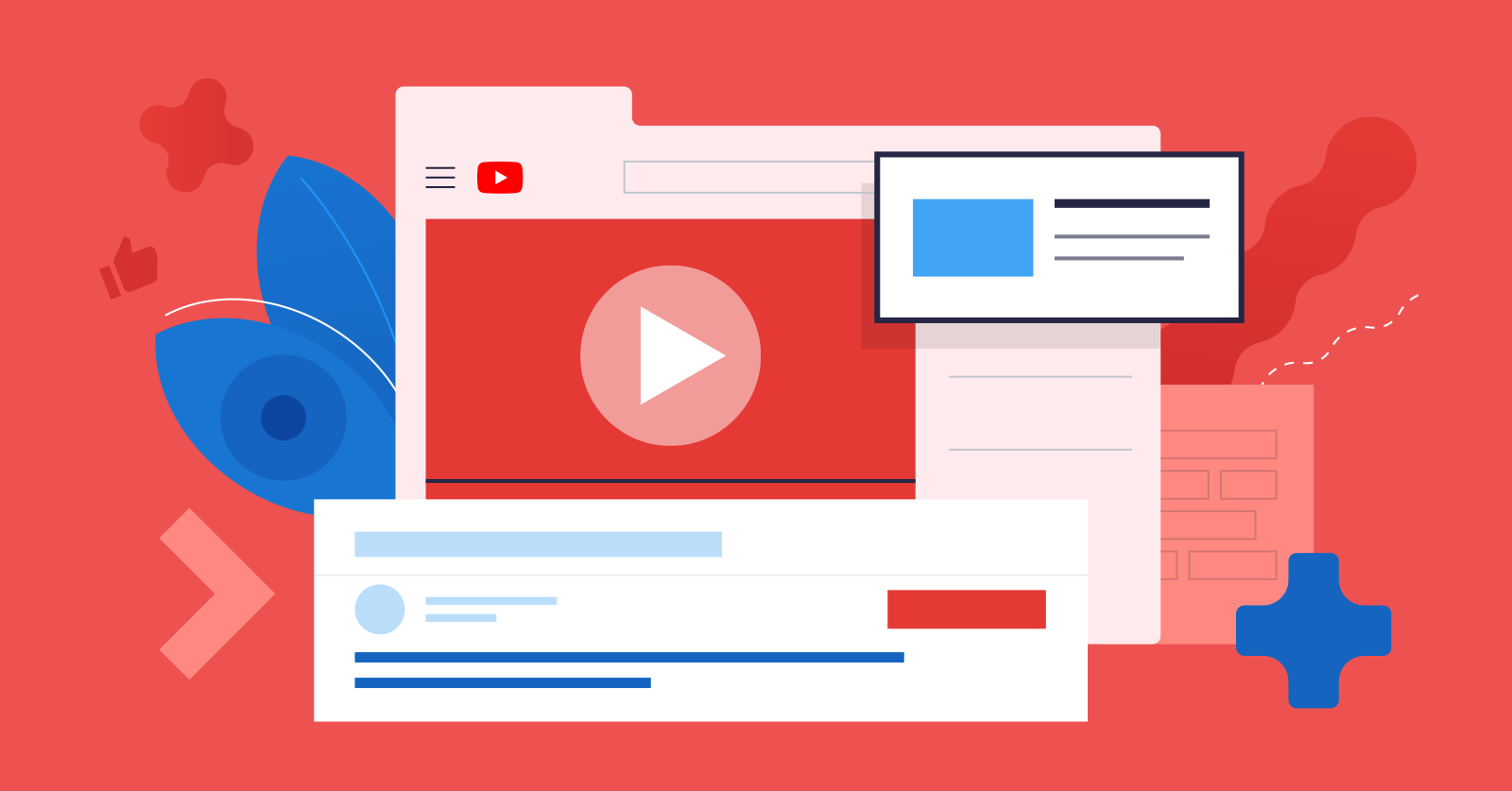
.jpg)

