
Text to Slug Converter (Generator)
Easily transform any text into a slug format free, ideal for URL, filenames, and IDs. Our Text to Slug generator ensures your text is SEO friendly and human readable, removing special characters, spaces, and ensuring lowercasing. Perfect for SEO optimization and clean, readable slugs.
What is a Text to Slug Generator?
Understanding the concept of a text to slug generator begins with recognizing the role of a slug in website URLs. A slug, produced by an online slug generator, is the element in the URL that follows the domain name, uniquely identifying a website's page in a user-friendly manner. It's not just a random string of characters but a carefully chosen set of words that reflect the content of the page, making it easier for both users and search engines to understand what the page is about.
In SEO and web development, a text to slug converter, also known as an online slug generator, is a crucial tool. It takes a string of text, typically a title or headline, and transforms it into a URL-friendly format. This conversion involves removing special characters, spaces, and ensuring that the final slug is readable, concise, and optimized for search engines. The goal is to create slugs that are easy to type, remember, and, most importantly, rank well in search engine results.
The Importance of Slugs in SEO
Slugs, produced using a slug generator, play a central role in search engine optimization (SEO). They are not just a part of the URL but a significant element that search engines use to decipher the content of a page. An effective slug caonlinen make a substantial difference in how a page is indexed and ranked.
Search Engine Clarity: A well-crafted slug gives search engines a clear and concise description of the page content. This clarity is crucial for search engine algorithms when indexing pages.
User Experience: For users, a descriptive and easy-to-read online slug, made using a slug generator, can enhance the overall experience. It helps them understand what to expect from the page before they even click on the link.
Keyword Optimization: Incorporating relevant keywords into slugs via an online slug generator can amplify a website's SEO efforts. Keywords in slugs signal to search engines the primary focus of the page, aiding in aligning the page with user search queries.
Link Sharing: When users share links on social media or other platforms, a readable and descriptive slug can encourage more clicks, as it provides context about the link’s content.
The strategic use of slugs is a subtle yet powerful tool in the arsenal of SEO best practices. It's about creating a balance between user-friendliness and search engine optimization, ensuring that slugs contribute positively to a website's visibility and user engagement.
How to Use a online Slug converter
Using a text to slug generator is a straightforward process, but it requires thoughtful consideration of the words you choose to include in your slug. Here’s a step-by-step guide:
-
Start with the Title or Headline: Your slug should ideally be derived from the title or headline of your page or post. This ensures consistency and relevancy.
-
Use a Text to Slug Conversion Tool: Enter your title into the converter. The tool will automatically remove any special characters, spaces, and unnecessary words, creating a clean, URL-friendly slug.
-
Keep it Short and Simple: A good slug is brief and to the point. Avoid using superfluous words. The goal is to keep your slug concise yet descriptive.
-
Incorporate Keywords: Include one or two main keywords that your page is targeting. This enhances SEO and makes the slug more relevant to search engine queries.
-
Ensure Readability: While keywords are important, readability should not be compromised. The slug should make sense to the reader and give them an idea of what the page is about.
-
Review and Edit if Necessary: Before finalizing the slug, review it. Ensure it accurately represents the page content and is as optimized as possible for search engines.
By following these steps, you can effectively use a text to slug converter to create slugs that are not only SEO-friendly but also enhance the user experience.
Practical Examples
To illustrate the impact of effective slug creation, let's look at some practical examples. These scenarios demonstrate how converting text to slugs can significantly enhance SEO and user experience.
-
Example: Blog Post Title
-
Original Title: "10 Easy Ways to Improve Your Home's Energy Efficiency"
-
Converted Slug: "improve-home-energy-efficiency"
-
Impact: The slug is concise, incorporates key terms like 'improve', 'home', and 'energy efficiency', and is straightforward, reflecting the article's content clearly.
-
-
E-commerce Product Page
- Original Product Name: "Handcrafted Artisanal Coffee Mug - Blue Ceramic"
- Converted Slug: "artisanal-coffee-mug-blue"
- Impact: By focusing on essential terms like 'artisanal', 'coffee mug', and 'blue', the slug becomes more searchable and appealing, directly linking to what potential buyers might search for.
-
Corporate Service Page
- Original Service Title: "Innovative Financial Planning Solutions for Modern Businesses"
- Converted Slug: "financial-planning-for-businesses"
- Impact: This slug simplifies the title to its core message, making it easier for businesses looking for financial planning services to find and understand the page’s content.
Each of these examples shows how text to slug conversion can streamline a URL, making it more user-friendly and optimized for search engines. The key is to capture the essence of the content while maintaining simplicity and relevance.
Common Mistakes to Avoid
Creating effective slugs is as much about avoiding mistakes as it is about following best practices. Here are some common pitfalls, along with an example to illustrate the importance of avoiding them:
-
Overstuffing Keywords: While including relevant keywords is beneficial, overstuffing your slug with too many keywords can appear spammy and harm your SEO. For instance, using a slug like "best-cheap-affordable-budget-friendly-laptops" is overkill and can negatively impact user perception.
-
Using Too Many Words: A long, unwieldy slug can be off-putting. A slug like "tips-for-effective-efficient-time-management-for-professionals" is too long and can be shortened to "time-management-tips-professionals" for better impact.
-
Ignoring Readability: Slugs should be easy to read and understand. A slug like "12-ways-to-better-your-finances-in-2023" is more readable than a jumbled "12-finances-better-ways-2023".
-
Neglecting Consistency: Consistent slug structures help users and search engines navigate your site. If your blog usually uses format like "topic-keyword", suddenly changing to "date-topic" can be confusing.
-
Forgetting to Use Hyphens: Spaces in URLs are not web-friendly. Replace them with hyphens for clarity. Instead of "bestlaptops2023", use "best-laptops-2023".
-
Leaving Special Characters: Special characters can cause issues with browsers. For instance, avoid using "children's-books-reviews" and opt for a cleaner version like "childrens-books-reviews".
By steering clear of these errors and learning from these examples, you'll be well on your way to creating slugs that are not just SEO-friendly but also user-friendly.
Online Tools and Resources
To streamline the process of creating effective slugs, there are several tools and resources available. Here's a selection of popular text to slug converters and additional resources for learning more about SEO-friendly URLs:
-
Online Text to Slug Converters:
- SimpleOnlineConverter: A simple and efficient tool that automatically converts text to a clean, SEO-friendly slug.
- URL Slug Converter: This tool not only generates slugs but also provides options for customizing them according to your preferences.
-
SEO and Content Management Platforms:
- Yoast SEO: Widely used in WordPress, Yoast SEO automatically suggests slugs based on your titles and provides SEO insights.
- HubSpot's Blog Ideas Generator: While primarily for generating blog topics, it can also inspire succinct and impactful slugs.
-
Learning Resources:
- Moz’s Beginner's Guide to SEO: Offers comprehensive knowledge on SEO, including the importance of URL structures.
- Search Engine Journal: Regularly publishes articles with the latest tips and trends in SEO, including slug optimization.
These tools and resources can help you create slugs that not only align with SEO best practices but also enhance the overall effectiveness of your website's content strategy.
Frequently Asked Questions
-
What is a Text to Slug Converter?
- Answer: A text to slug converter is a tool that transforms regular text, like titles or headlines, into a URL-friendly format known as a slug. This process typically involves removing special characters, spaces, and formatting the text in a way that is optimal for web addresses.
-
Why is a Slug Important for SEO?
- Answer: A slug is a critical component of a URL that helps search engines and users understand the content of a webpage. Good slugs improve a website’s SEO by incorporating relevant keywords and making URLs more user-friendly and descriptive.
-
Can I Slugify Multiple Strings at Once?
- Answer: Generally, most basic text to slug converters are designed to process one string at a time. While there are more advanced tools and custom scripts that can handle multiple strings simultaneously, standard online converters typically do not offer batch processing capabilities. For bulk slug conversion, you might need to use each string individually or look into specialized tools or software solutions that support batch operations.
-
How Long Should a Slug Be?
- Answer: A slug should be long enough to convey the content of the page but concise enough to be user-friendly. Typically, keeping a slug under 60 characters is advisable, as it makes it easy to read and remember, and it prevents truncation in search engine results.
-
Are There Any Characters to Avoid in Slugs?
- Answer: Yes, it's best to avoid special characters, spaces, and uppercase letters in slugs. Hyphens should be used to separate words, and the slug should be kept in lowercase to ensure compatibility across different web platforms and to enhance readability.
More Text Tools:
- Text to Slug Converter (Generator): Converts text to a 'slug' format suitable for URLs and file names.
- Lorem Ipsum Generator: Generates placeholder 'Lorem Ipsum' text for use in design and development.
- Case Converter Online: Changes the text case to upper, lower, title, or sentence case.
- Word Counter: Counts the number of words and characters in a given text.
- Remove Line Breaks: Removes line breaks from text, consolidating it into a single paragraph.
- Random Word Generator Online: Generates random words for creative brainstorming or other purposes.
- Text Repeater Online: Repeats a given text a specified number of times.
- Text Sorter Online: Sorts text alphabetically, numerically, or by other criteria.
- Comma Separator: Separates text elements using commas, useful for list formatting.

Sai Bharath
Founder
As a seasoned web developer and passionate blogger, I blend a rich background in computer science with a flair for creating engaging digital experiences. With a degree in computer science, I have honed my skills in coding, design, and user experience. My blog showcases the latest trends in web development, practical coding tips, and insights into the ever-evolving tech landscape. I have created this Tool site for developers and marketerrs as a gift for them to use it freely.






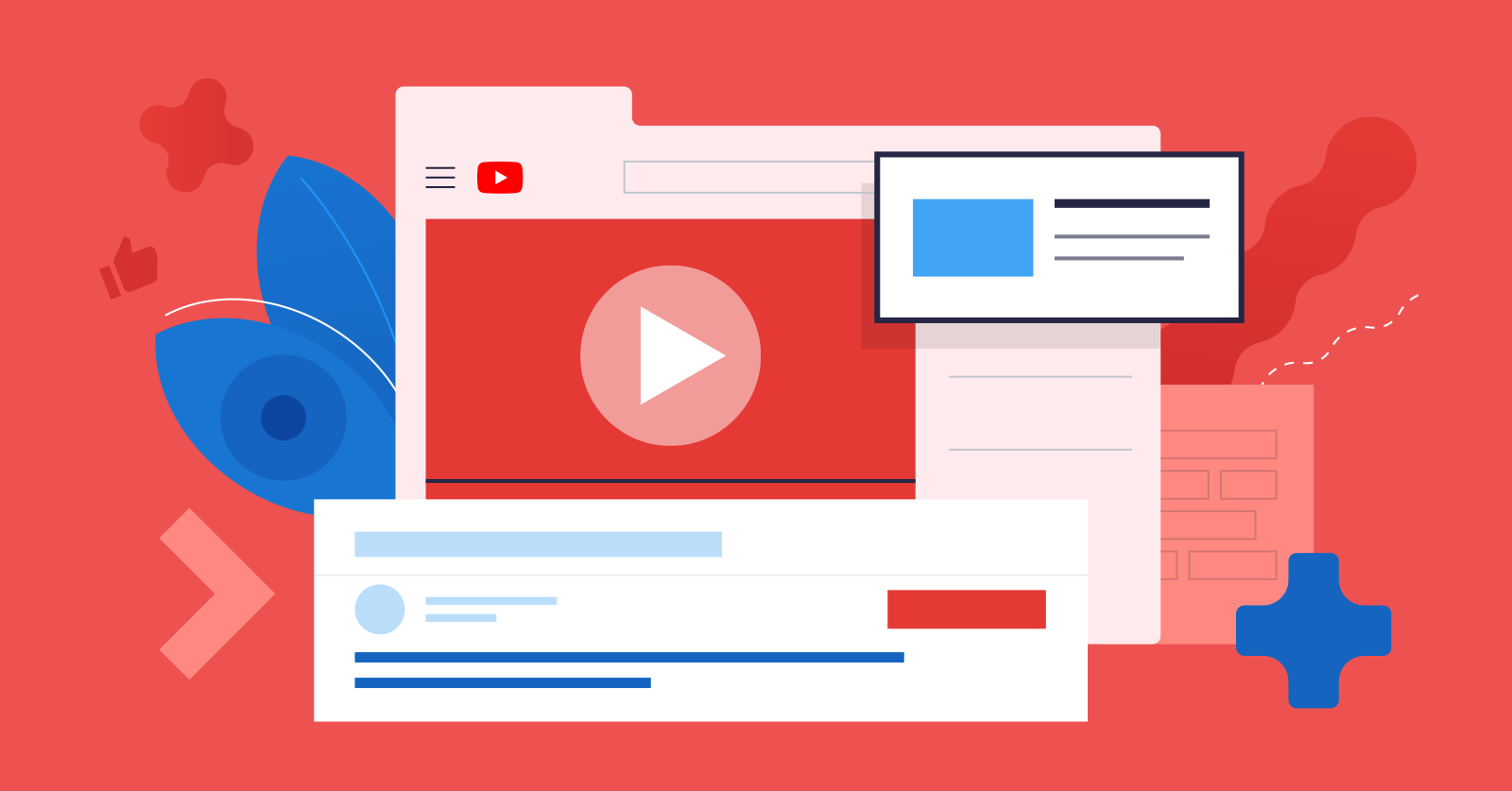
.jpg)

