
Free YouTube Thumbnail Downloader
Download high-quality YouTube thumbnails in various sizes and formats using our free online tool. Perfect for content creators, technical writers, and marketers who need to use thumbnails in their documentation, blog posts, or marketing campaigns.
Step-by-Step Guide to Using the YouTube Thumbnail Downloader
Introduction
In this guide, we will explore the YouTube Thumbnail Downloader, a powerful online tool that allows you to easily download YouTube thumbnails. This tool is particularly useful for technical writers and content creators who need to use these thumbnails in their documentation, blog posts, or other digital content.
What is the YouTube Thumbnail Downloader?
The YouTube Thumbnail Downloader is a simple and free online tool that enables you to download YouTube thumbnails in various sizes and formats. This tool is designed to simplify the process of obtaining high-quality thumbnails for your content, making it easier to create engaging and professional-looking documentation.
How to Use the YouTube Thumbnail Downloader
-
Access the Tool:
- Open a web browser and navigate to the YouTube Thumbnail Downloader at https://simpleonlineconverter.com/en/youtube-thumbnail-downloader.
-
Enter the YouTube Video URL:
- In the provided input field, paste the URL of the YouTube video for which you want to download the thumbnail.
-
Choose the Thumbnail Size:
- Select the desired thumbnail size from the dropdown menu. The tool supports various sizes, including 1280x720, 1280x720 (HD), 640x360, and 480x360.
-
Choose the File Format:
- Choose the file format you prefer for the downloaded thumbnail. The tool supports JPEG, PNG, and GIF formats.
-
Download the Thumbnail:
- Click the "Download" button to initiate the download process. The tool will generate the thumbnail in the chosen size and format.
-
Save the Thumbnail:
- Once the download is complete, save the thumbnail to your desired location on your computer.
Use Cases
-
Documentation and Technical Writing:
- Use the YouTube Thumbnail Downloader to obtain high-quality thumbnails for your documentation, user manuals, or technical guides. This helps to make your content more visually appealing and engaging.
-
Blog Posts and Articles:
- Download thumbnails for your blog posts or articles to enhance their visual appeal and make them more shareable on social media platforms.
-
Social Media and Marketing:
- Use the tool to obtain thumbnails for your social media posts, promotional materials, or marketing campaigns. This helps to create a consistent brand image and enhance the visual appeal of your content.
Conclusion
The YouTube Thumbnail Downloader is a simple and powerful tool that simplifies the process of obtaining high-quality thumbnails for your content. By following these steps, you can easily download thumbnails in various sizes and formats, making it easier to create engaging and professional-looking documentation.

Sai Bharath
Founder
As a seasoned web developer and passionate blogger, I blend a rich background in computer science with a flair for creating engaging digital experiences. With a degree in computer science, I have honed my skills in coding, design, and user experience. My blog showcases the latest trends in web development, practical coding tips, and insights into the ever-evolving tech landscape. I have created this Tool site for developers and marketerrs as a gift for them to use it freely.






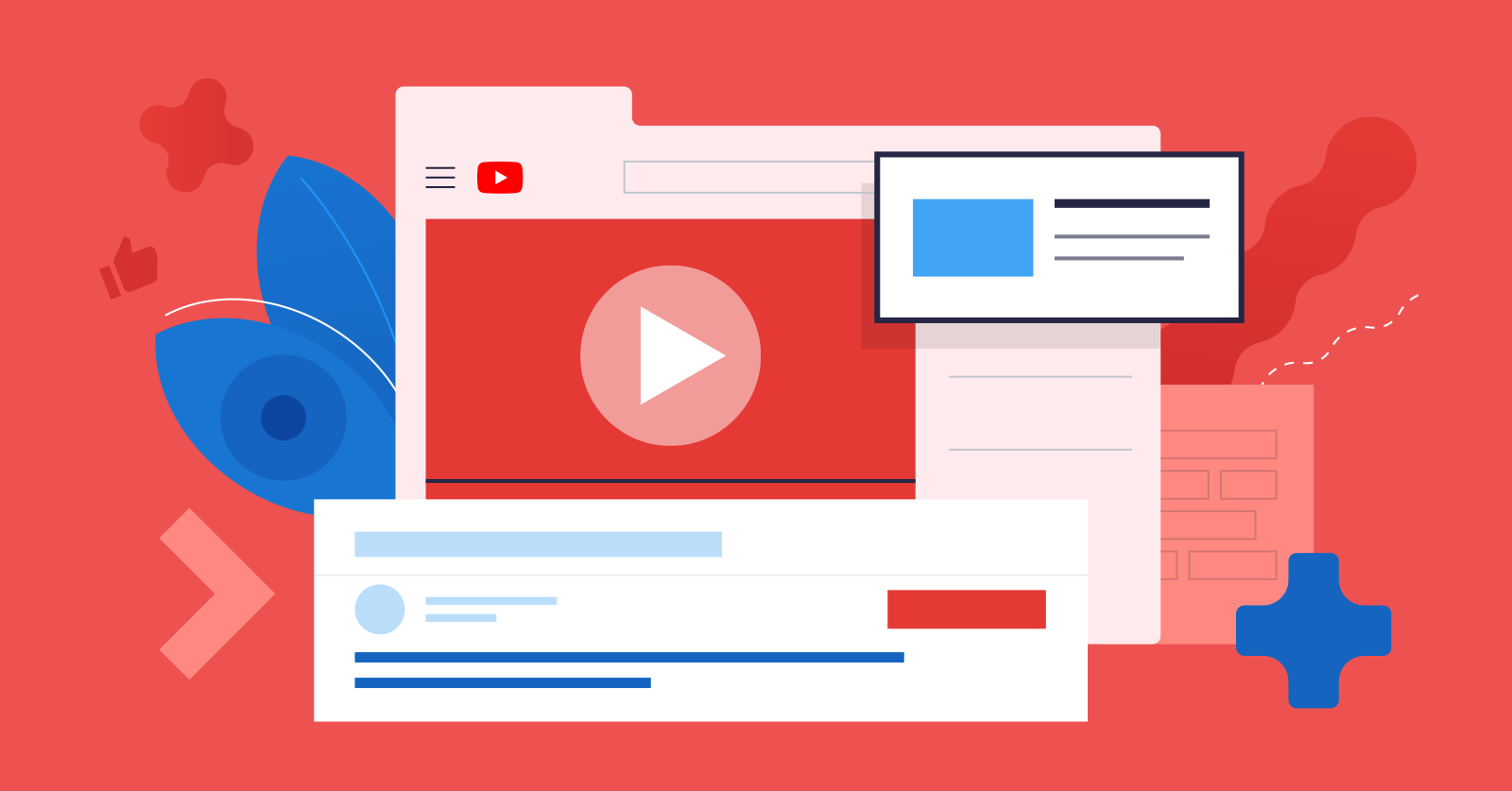
.jpg)

