
RGB to HEX
Most beginners in the world of design and web development often come across the need to convert RGB values to HEX codes. Understanding this conversion is crucial for accurately representing colors on digital platforms. RGB values specify a color in terms of how much red, green, and blue is present, while HEX codes provide a way to represent colors in a six-digit alphanumeric code. This beginner's guide will empower you with the knowledge and tools needed to seamlessly convert RGB to HEX codes.
Key Takeaways:
- Understanding RGB Values: RGB values range from 0 to 255 for each color (red, green, blue) and can be converted to hexadecimal format for web design.
- Conversion Formula: Convert each RGB value to hexadecimal by dividing by 16 and converting remainders to hexadecimal values (0-9, A-F) to get the HEX color code.
- Online Tools: Utilize online converters or coding tools to effortlessly convert RGB to HEX color codes for your design projects.
The Basics of RGB and HEX
Not familiar with RGB and HEX color codes? Don't worry, we've got you covered. Understanding these color models is the first step towards mastering the art of converting RGB to HEX and vice versa.
Breaking Down the RGB Color Model
One of the most widely used color models in digital design is RGB, which stands for Red, Green, and Blue. In this model, each color channel can have a value between 0 and 255, with 0 indicating no presence of that color and 255 indicating full intensity. By mixing different levels of red, green, and blue, you can create a wide spectrum of colors on your screen.
When specifying a color in RGB, you'll typically see it represented as a set of three values in the form of (R, G, B), where each value ranges from 0 to 255. For example, a pure red color would be represented as (255, 0, 0), while a shade of purple might be (128, 0, 128).
Deciphering the HEX Code
One way to represent colors on the web is through HEX codes. These codes consist of a pound sign followed by a six-digit combination of numbers and letters, representing the levels of red, green, and blue in a color. Each pair of digits in a HEX code corresponds to one of the RGB color channels.
One key thing to remember when working with HEX codes is that they use a hexadecimal numbering system, which means each digit can have a value ranging from 0 to F (where F represents 15). This allows for a wider range of colors to be expressed compared to the RGB model.
For instance, the HEX code #FF0000 corresponds to the color red in RGB, while #800080 represents purple. Converting RGB to HEX involves converting the decimal values of each color channel to their hexadecimal equivalents and combining them to form a HEX code.
Tools for Conversion
Your journey to understanding RGB to HEX conversion begins with selecting the right tools to make the process seamless. There are several digital tools and software options available that can assist you in converting RGB values to HEX codes effortlessly.
Digital Tools and Software
The digital tools and software designed for RGB to HEX conversion are user-friendly and efficient. They allow you to input your RGB values and instantly generate the corresponding HEX code. One popular software for this purpose is Adobe Photoshop, which provides a simple and intuitive interface for converting colors.
These tools are vital for anyone working with digital design or web development, as they streamline the process of converting colors accurately and quickly. They eliminate the need for manual calculations and guesswork, ensuring precise and consistent results every time.
Browser Developer Tools
The browser developer tools offer another convenient way to convert RGB to HEX codes. By inspecting elements on a webpage, you can easily identify the RGB values of a color and convert them to HEX using the built-in tools. This method is especially useful for web designers and developers who need to extract color information from existing web pages.
This feature is built into popular web browsers like Google Chrome and Mozilla Firefox, making it readily accessible for anyone working on web projects. Browser developer tools provide a quick and efficient way to convert colors on the fly, without the need for additional software or plugins.
This built-in functionality can be a powerful asset in your color conversion workflow, saving you time and effort as you work on various design projects. It gives you the flexibility to experiment with different colors and instantly convert them from RGB to HEX format, enhancing your efficiency and productivity in color selection and application.
How To Convert RGB To HEX Manually
To convert RGB to HEX manually, you will need to understand the hexadecimal system and how it corresponds to RGB values. By following a step-by-step process, you can accurately convert RGB values to their hexadecimal equivalents.
Calculating HEX Values Step-by-Step
To convert RGB to HEX manually, follow the steps below:
| Step | Action |
| 1 | Divide the RGB value by 16 and write down the integer value and remainder for each color (R, G, B). |
| 2 | Convert the integer values to their hexadecimal equivalents (0-9 to 0-9, 10 to A, 11 to B, and so on). |
| 3 | Combine the hexadecimal values for each color to get the final HEX value (e.g., #RRGGBB). |
Tips for Accurate Conversion
When converting RGB to HEX manually, remember the following tips:
- Practice writing down the steps to reinforce your understanding of the conversion process.
- Be cautious when converting decimal values to hexadecimal, ensuring accuracy.
- Double-check your calculations to avoid errors in the final HEX value.
The key to accurately converting RGB to HEX manually lies in practicing the process, being meticulous in your calculations, and double-checking your work. By following these tips, you can ensure precision in your conversions and confidently convert RGB values to their hexadecimal counterparts.
Factors Influencing Color Accuracy
Unlike other forms of digital data, the perception of color accuracy can be influenced by various factors.
- Monitor Quality: The quality of your monitor greatly impacts how colors are displayed. A high-quality monitor will provide more accurate color representation.
- Lighting Conditions: The lighting in your workspace can affect how colors appear on your screen. Natural light and artificial light sources can distort color perception.
- Monitor Calibration: Adjusting your monitor settings can improve color accuracy by fine-tuning the display to show colors as accurately as possible.
This makes it crucial to consider these factors when working with RGB to HEX conversions. It ensures that the colors you choose are as close to the intended shade as possible.
Monitor Calibration
Influencing the accuracy of colors displayed on your monitor is the process of monitor calibration. This involves adjusting settings such as brightness, contrast, and color balance to ensure that colors are displayed as accurately as possible.
Calibrating your monitor regularly can help maintain color consistency across different devices and ensure that the colors you see on your screen match those in your images or designs.
Color Profiles
Calibrating your monitor is important, but color profiles also play a crucial role in ensuring color accuracy. These profiles provide information about how colors should be displayed on your monitor based on industry standards.
With the right color profile applied, you can ensure that your monitor displays colors consistently and accurately across different devices and platforms.
Best Practices in Using RGB and HEX
Once again, understanding how to convert RGB to HEX values is imperative for anyone working with colors on the web. However, it's equally important to follow best practices when using RGB and HEX codes to ensure a consistent and accessible design across different platforms.
Consistency Across Different Media
Consistency in color choice and usage is key to maintaining a professional and cohesive appearance across various media. Whether you're designing for a website, social media graphics, or print materials, using the same RGB or HEX codes will ensure that your brand's colors are accurately represented.
It's important to note that colors may appear differently on screens with varying resolutions and color profiles. To maintain consistency, it's recommended to test your color choices on different devices to ensure they appear as intended.
Accessibility Considerations
Color plays a crucial role in the accessibility of your designs. When choosing colors for text and backgrounds, consider factors such as contrast ratios to ensure readability for all users, including those with visual impairments.
Any design elements that rely solely on color to convey information should be accompanied by additional cues, such as text labels or icons, to ensure that all users can understand the content.
Troubleshooting Common Issues
Now that you have learned how to convert RGB to HEX, it's time to address some common issues that may arise during the process. Being able to troubleshoot these problems will help you navigate through the conversion process smoothly and efficiently.
Incorrect Color Output
Incorrect color output is a common issue that beginners face when converting RGB to HEX. This can happen due to errors in the RGB values inputted or mistakes in the conversion formula. If you are seeing unexpected colors in the HEX output, double-check your RGB values and ensure that you are following the conversion process correctly. Remember that even a small mistake in the RGB values can result in a completely different HEX color code.
Another reason for incorrect color output could be an issue with the conversion tool or software. Make sure you are using a reliable tool or script for the conversion process. If the problem persists, try switching to a different tool to see if the issue is with the tool itself. Accuracy is crucial when converting RGB to HEX, so always verify your results.
Browser and Device Differences
Incorrect color rendering across different browsers and devices is another common issue when working with HEX colors. Browser and device differences can affect the way colors are displayed, leading to discrepancies between the expected and actual output. It's imperative to test your HEX colors on various browsers and devices to ensure consistency in the color representation.
With the wide range of devices and browsers available, it's imperative to understand that color rendering can vary based on factors such as screen resolution, color profiles, and browser settings. To mitigate this issue, consider using color management tools or libraries that help maintain color consistency across different platforms. Consistent color representation is crucial for ensuring a cohesive visual experience for your audience.
Summing up
Following this beginner's guide on how to convert RGB to HEX, you now have a solid understanding of the process and the significance of each color code. By grasping the fundamentals of RGB and HEX, you are equipped to effectively communicate and work with colors in various digital platforms and design projects.
Be mindful of, practice makes perfect, and the more you work with RGB and HEX codes, the more comfortable and proficient you will become in utilizing them to achieve your desired color schemes. With this knowledge, you are well on your way to mastering the art of color representation in the digital world.
FAQ
Q: What is RGB and HEX?
A: RGB stands for Red, Green, Blue, and it is a color model that is used to create colors on electronic devices by mixing different intensities of these three colors. HEX, short for hexadecimal, is a six-digit code that represents a color by combining values for red, green, and blue.
Q: Why would I need to convert RGB to HEX?
A: Converting RGB to HEX is crucial when working on web design or any digital project that requires color representation. HEX codes are widely used in HTML and CSS for defining colors, so converting RGB to HEX allows for consistency and accuracy in color depiction across various platforms.
Q: How can I convert RGB to HEX?
A: To convert RGB to HEX, you need to first determine the RGB values for the color you want to convert. Each RGB value should be in the range of 0 to 255. Once you have the RGB values, you can use an online tool or a simple formula to convert them to HEX. For example, if the RGB values are R: 255, G: 0, B: 128, the corresponding HEX code would be #FF0080.
Other Color Tool

Sai Bharath
Founder
As a seasoned web developer and passionate blogger, I blend a rich background in computer science with a flair for creating engaging digital experiences. With a degree in computer science, I have honed my skills in coding, design, and user experience. My blog showcases the latest trends in web development, practical coding tips, and insights into the ever-evolving tech landscape. I have created this Tool site for developers and marketerrs as a gift for them to use it freely.






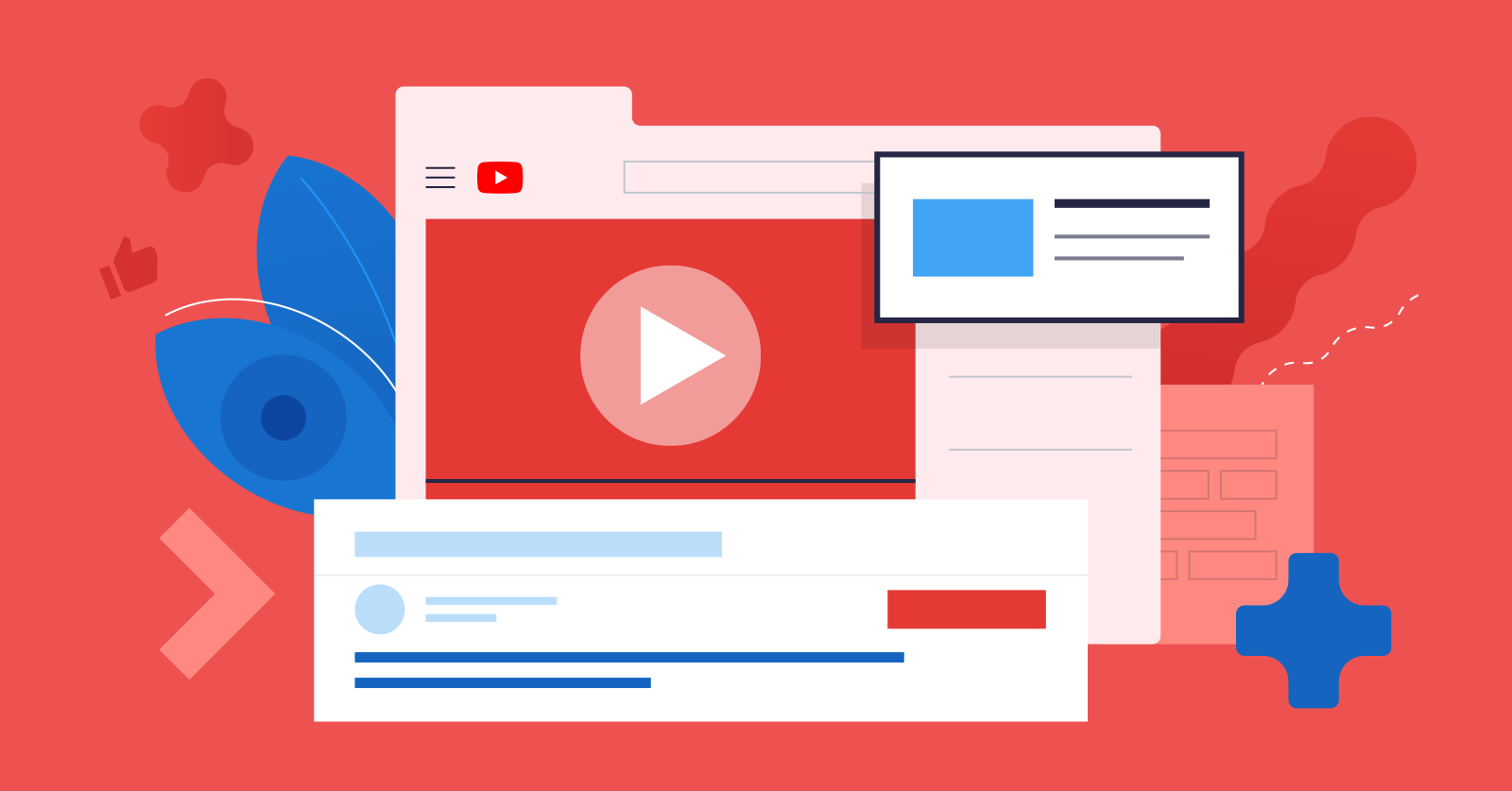
.jpg)

