
Case Converter Online
Switch between uppercase, lowercase, title case, or sentence case with our Case Converter tool. Ideal for editing text documents, formatting content, or adjusting text styles for various applications. Simple, quick, and incredibly useful for all your text case needs.
Transforming text is an integral part of digital writing, and case converters online are the unsung heroes in this process. These handy tools provide a quick and efficient way to adjust text case, ensuring it adheres to stylistic and grammatical norms.
In this article, you will learn:
- Essential functions and benefits of online case converters.
- How to identify the most suitable case converter for your requirements.
- Creative applications of case converters in content creation and editing.
Let's explore the dynamic world of online case converters, simplifying text editing one case conversion at a time.
Understanding Online Case Converters
An online case converter is a digital tool designed to change the text case in written content. It's a simple yet powerful solution for writers, editors, and anyone involved in digital content creation. With a few clicks, these tools can transform entire text blocks from lowercase to uppercase, apply title case for headings, or adjust to sentence case for readability.
These converters operate on straightforward principles. Users input their text, select the desired case format, and the tool does the rest, ensuring uniformity and adherence to style guides. The most common conversions include:
- Uppercase Converter: Transforming all letters to capital letters, often used for emphasis or headings.
- Lowercase Converter: Converting all characters to small letters, useful for creating a uniform look in texts.
- Title Case Converter: Capitalizing the first letter of each major word in titles or headings.
- Sentence Case Converter: Capitalizing only the first letter of the first word in a sentence, mirroring standard sentence structure.
Why Use an Online Case Converter?
The proper use of case in text is not just a matter of preference; it's essential for professionalism and clarity in writing. Online case converters are valuable tools in this regard, offering several benefits:
-
Professionalism in Writing: Correct case usage is critical in academic, professional, and technical writing. It lends credibility and ensures adherence to style guidelines, which is especially crucial in formal documents and publications.
-
Efficiency and Time-Saving: For content creators and writers juggling multiple tasks, these tools are a godsend. They eliminate the tedious process of manually adjusting text case, freeing up time for more creative aspects of writing.
-
Consistency and Readability: Maintaining a consistent style across documents is vital for readability. Case converters help standardize text presentation, making documents easier to read and more visually appealing.
By understanding these benefits, users can fully leverage online case converters in their writing process. Next, we'll explore how to choose the right case converter to match specific needs.
Choosing the Right Case Converter
Selecting the right online case converter is crucial for enhancing your writing process. Here are some factors to consider:
-
Compatibility and User-Friendliness: A top-notch case converter should work seamlessly across various devices and browsers. Its interface needs to be intuitive, allowing users to easily navigate and execute conversions without complications.
-
Evaluating Popular Tools – Featuring SimpleOnlineConverter.com: Among the myriad of options, SimpleOnlineConverter.com stands out. It offers a straightforward, no-frills case conversion tool that's perfect for quick and efficient text transformation. This tool exemplifies the balance between simplicity and functionality, catering to basic conversion needs without overwhelming users with unnecessary features.
-
Assessing Specific Needs: Your choice should align with your specific requirements. For example, a content creator might look for additional features like SEO integration, while a programmer may need a tool compatible with coding platforms. Assess your workflow and choose a converter that complements it.
By considering these points, you can select a case converter that not only meets your basic needs but also streamlines your writing or coding tasks. The right tool can be a small but significant step towards more efficient and professional writing.
Step By Step Guide To Use Online Case Converter
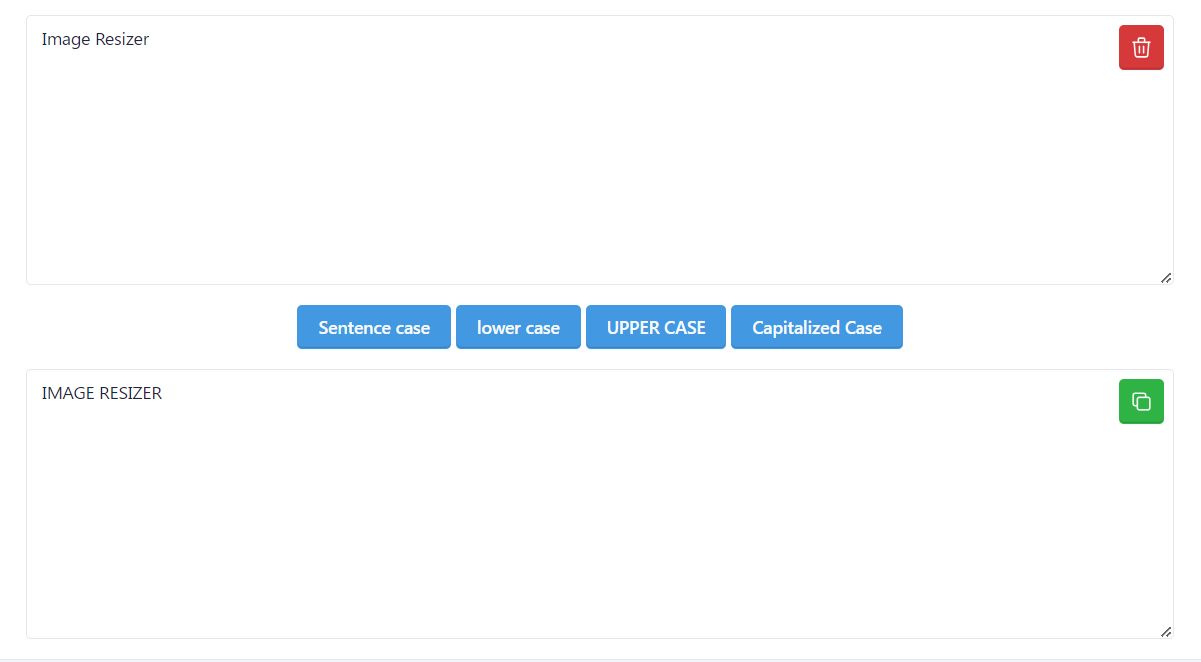
-
Access the Tool: First, hop onto SimpleOnlineConverter's Case Converter.
-
Enter Your Text: You'll see a box where you can type in or paste the text you want to convert. Go ahead and drop your text there.
-
Choose Your Case Style: Now, this is where the magic happens! You'll have a few options like:
- Sentence case: This will capitalize the first letter of each sentence.
- lower case: This converts everything to lowercase.
- UPPER CASE: This turns all your text into uppercase letters.
- Capitalized Case: This option capitalizes the first letter of every word.
-
Convert Your Text: After selecting the desired case style, the tool automatically converts your text. It's that simple!
-
Copy Your Converted Text: Once your text is converted, just copy it from the box and use it wherever you need.
-
Experiment and Have Fun: Feel free to play around with different options. It's a great way to see what works best for your needs.
Creative Uses of Case Converters in Content Creation
Online case converters extend beyond basic text editing. Their applications can be surprisingly diverse, offering creative solutions in various fields:
-
Marketing and Branding: In marketing materials, the consistency of text case is crucial for brand identity. Case converters can quickly adjust campaign text to fit brand guidelines, ensuring a uniform voice across all platforms.
-
Coding and Data Entry: For programmers and data analysts, case consistency in code and databases is vital. A case converter can streamline data entry and code formatting, reducing errors and enhancing readability.
-
Innovative Writing Applications: Creative writers can use case converters to experiment with stylistic choices, like capitalizing entire sections for emphasis or adjusting case to create visual appeal in their texts.
These examples illustrate the versatility of case converters, making them invaluable tools in a wide range of professional scenarios. By embracing their full potential, users can unlock new efficiencies and creative possibilities in their work.
Conclusion
In this article, we've journeyed through the versatile world of online case converters, unveiling their essential functions, selection criteria, and unexpected applications in various professional contexts. From ensuring professionalism in writing to streamlining content creation processes, these tools offer significant benefits:
- They provide an easy way to maintain text consistency, enhancing the readability and professionalism of your documents.
- By simplifying the text conversion process, they save time, allowing writers and content creators to focus on more creative tasks.
- Their utility extends beyond basic text editing, finding innovative applications in marketing, coding, data entry, and even creative writing.
As you continue to explore tools that aid in content creation, considering delving into advanced text editing and formatting tools. These can further streamline your workflow, ensuring that every piece of content you produce is not only well-written but also impeccably presented.
Online case converters are a small but mighty component of the content creator's toolkit, proving that sometimes, the simplest tools can make the biggest impact.
FAQ
-
What is SimpleOnlineConverter's Case Converter?
- SimpleOnlineConverter's Case Converter is an online tool that allows users to convert text between different cases, such as uppercase, lowercase, title case, and sentence case.
-
How do I use the Case Converter on SimpleOnlineConverter?
- To use the Case Converter, simply enter or paste your text into the input box on the website and choose the desired case format (uppercase, lowercase, etc.). The tool will then convert the text accordingly.
-
Does the Case Converter support different languages?
- The Case Converter primarily works with the English alphabet. Its effectiveness with other languages depends on their compatibility with standard case rules.
-
Is there a limit to the amount of text I can convert at once?
- The website might have a limit, but typically, online case converters can handle large amounts of text. However, for very long documents, performance may vary.
-
Can I convert text to alternating or random case using this tool?
- This specific functionality depends on the tool. Some case converters offer more diverse options like alternating case, but it’s best to check SimpleOnlineConverter's website for this specific feature.
-
Is SimpleOnlineConverter's Case Converter free to use?
- Yes, the Case Converter tool on SimpleOnlineConverter is typically free for basic use.
-
Do I need to create an account to use the Case Converter?
- Most online case converters, including SimpleOnlineConverter, do not require an account or registration for basic text conversion tasks.
-
Can I use this tool on my mobile device?
- Online case converters are usually mobile-friendly and should work on various devices, including smartphones and tablets.
-
Is the converted text stored on the website?
- Generally, online converters do not store user-inputted text for privacy reasons, but it's always good to check the website's privacy policy.
-
Are there any additional features besides case conversion?
- Some case converters offer additional text editing tools, but for specific features of SimpleOnlineConverter's tool, you would need to check their website or documentation.
More Text Tools:
- Text to Slug Converter (Generator): Converts text to a 'slug' format suitable for URLs and file names.
- Lorem Ipsum Generator: Generates placeholder 'Lorem Ipsum' text for use in design and development.
- Case Converter Online: Changes the text case to upper, lower, title, or sentence case.
- Word Counter: Counts the number of words and characters in a given text.
- Remove Line Breaks: Removes line breaks from text, consolidating it into a single paragraph.
- Random Word Generator Online: Generates random words for creative brainstorming or other purposes.
- Text Repeater Online: Repeats a given text a specified number of times.
- Text Sorter Online: Sorts text alphabetically, numerically, or by other criteria.
- Comma Separator: Separates text elements using commas, useful for list formatting.

Sai Bharath
Founder
As a seasoned web developer and passionate blogger, I blend a rich background in computer science with a flair for creating engaging digital experiences. With a degree in computer science, I have honed my skills in coding, design, and user experience. My blog showcases the latest trends in web development, practical coding tips, and insights into the ever-evolving tech landscape. I have created this Tool site for developers and marketerrs as a gift for them to use it freely.






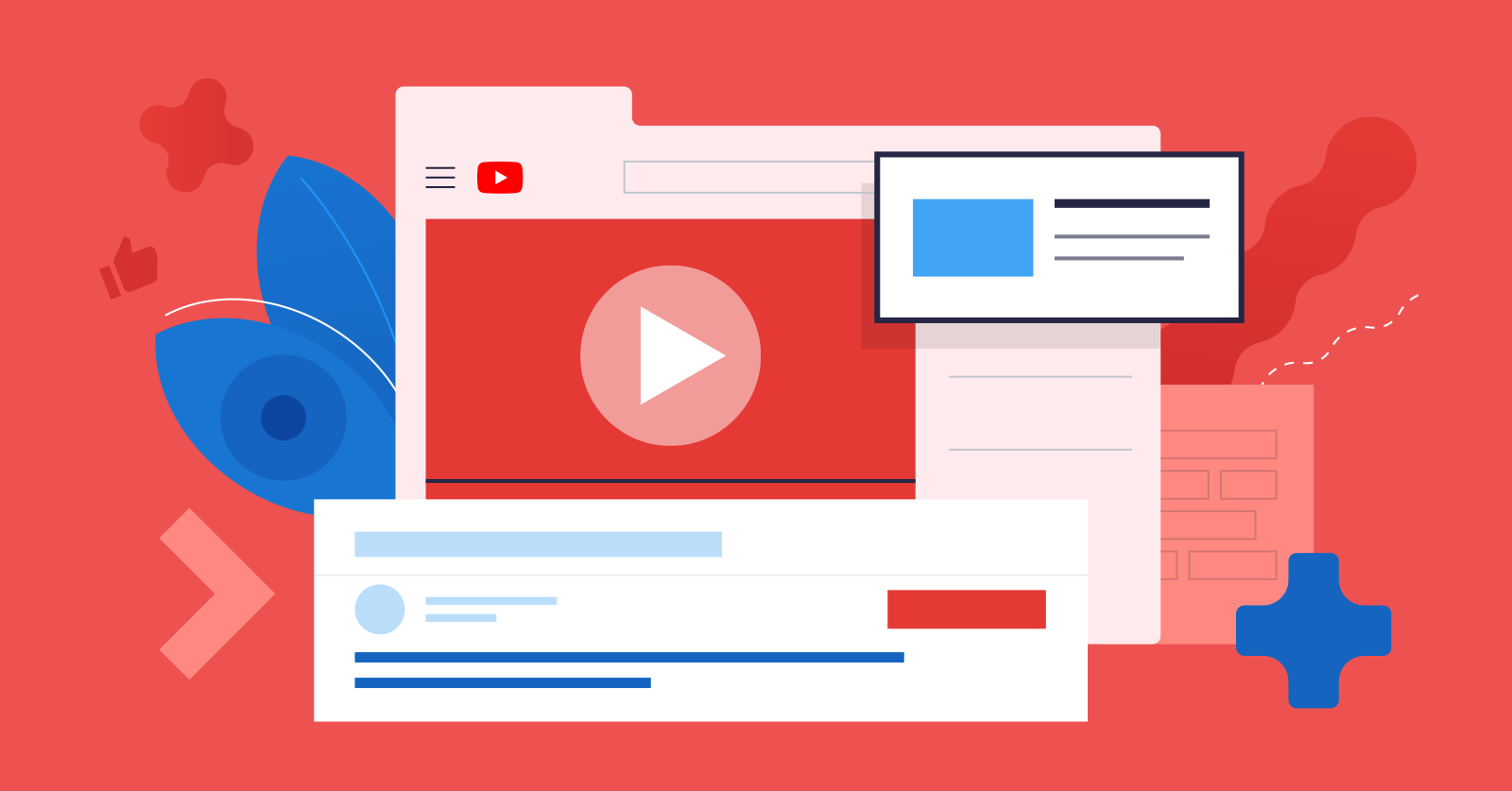
.jpg)

