
YouTube Video Statistics
In this digital age, a YouTube Video Statistics Extractor becomes an indispensable tool. It provides detailed insights into various aspects of video performance that are not immediately apparent but are essential for strategy and growth.
In this article, you will learn:
-
The critical role of YouTube video statistics in content success.
-
Comprehensive features of a YouTube Video Statistics Extractor.
-
Strategic application of extracted data for enhancing video content.
As we delve into the intricacies of YouTube analytics, let's uncover how a Statistics Extractor can transform your approach to video content creation and optimization.
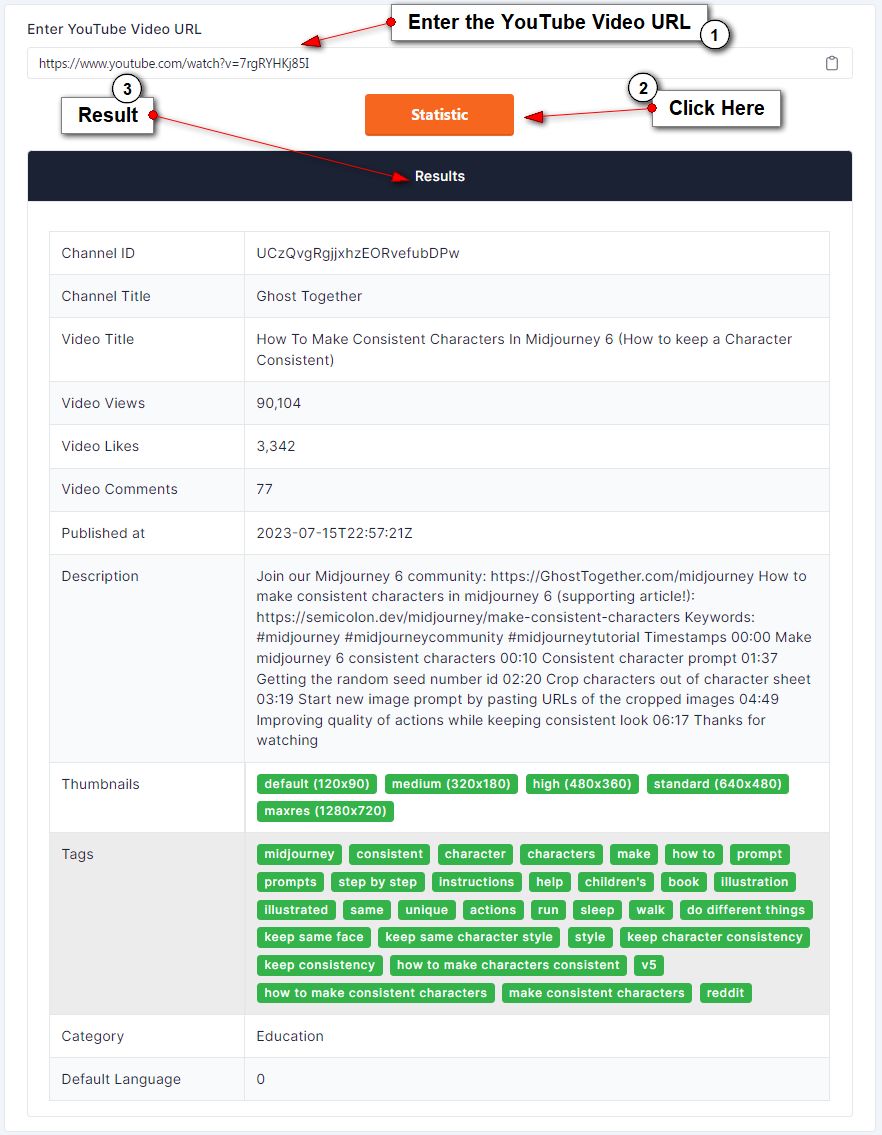
Step-by-Step Guide to Using a YouTube Video Statistics Extractor
Access the Tool:
- Navigate to the YouTube Video Statistics Extractor tool's website.
Enter the YouTube Video URL:
- Locate the input field labeled "Enter YouTube Video URL".
- Copy the URL of the YouTube video you wish to analyze.
- Paste this URL into the input field.
Initiate the Extraction Process:
- Click on the button marked "Statistic" (or a similarly labeled button) to start the extraction process.
Review the Results:
- The tool will process the entered URL and display a range of statistics.
- These results typically include:
- Channel ID
- Channel Title
- Video Title
- Video Views
- Video Likes
- Video Comments
- Published Date and Time
- Video Description
- Thumbnails available in different resolutions
- Video Tags
- Category the video falls under
- Default Language of the video
Analyze the Data:
- Take time to analyze the extracted data for insights into the video's performance and audience engagement.
Utilize the Information:
- Use the information to inform content creation strategies, improve SEO, and understand the competitive landscape.
Export or Save the Data (if the tool allows):
- Look for options to save or export the data for further analysis or to compile reports.
Understanding YouTube Video Statistics
At the heart of YouTube's bustling activity are the statistics that tell the tale of every video. These metrics are more than just numbers; they are the pulse of audience engagement and content performance. From the number of views to the subtler aspects like audience retention, each statistic plays a crucial role.
Key statistics include Channel ID, Channel Title, Video Title, Video Views, Likes, Comments, and more. Each of these offers a unique insight. For instance, Video Views and Likes provide direct feedback on popularity and audience approval, while Comments offer qualitative insights into viewer reactions and engagement. The 'Published At' date helps track content relevancy over time, and Tags and Categories facilitate discoverability amidst the vast ocean of YouTube content.
Understanding these statistics is essential not just for content creators, but also for marketers and analysts. They serve as a guide to what resonates with the audience, indicating what works and what needs tweaking.
In the next section, we'll explore the key features of a YouTube Video Statistics Extractor and how they extract and present these vital metrics.
Key Features of a YouTube Video Statistics Extractor
A YouTube Video Statistics Extractor is a powerhouse of features designed to unveil the hidden layers of video analytics. Here's a closer look at its key features:
-
Channel ID and Title: This feature identifies the unique channel to which the video belongs, allowing for an organized tracking of content across different YouTube channels.
-
Video Title: Understanding how titles correlate with views and engagement can inform future titling strategies for better reach.
-
Video Views: The cornerstone metric, video views, gives a direct measure of a video's popularity and reach.
-
Likes and Comments: These engagement metrics offer insights into how viewers are responding to the content, going beyond mere view counts.
-
Published Date: Knowing when a video was released helps in analyzing trends and viewer preferences over time.
-
Description and Thumbnails: These often-overlooked aspects can significantly impact viewer attraction and click-through rates.
-
Tags and Category: Tags help in SEO optimization on YouTube, while the category placement can influence how a video is pitched against similar content.
-
Default Language: Understanding the language demographics can aid in tailoring content for specific audiences.
Each of these features serves a specific purpose, contributing to a comprehensive understanding of a video's performance. By extracting and analyzing these statistics, content creators and marketers can make informed decisions to fine-tune their content strategies for maximum impact.
In the next section, we'll delve into the benefits of using such a tool in the dynamic world of YouTube content creation.
Benefits of Using a YouTube Video Statistics Extractor
Leveraging a YouTube Video Statistics Extractor can bring transformative benefits to content creators and marketers. Here are some of the key advantages:
-
Enhanced Content Strategy: With detailed insights into what works and what doesn't, creators can refine their content strategy to align more closely with audience preferences and trends.
-
Audience Understanding: By analyzing likes, comments, and view patterns, creators gain a deeper understanding of their audience's behavior, preferences, and engagement levels.
-
Optimized Video SEO: Tags, titles, and descriptions play a critical role in how videos are discovered. Analyzing these elements can lead to better SEO practices and increased visibility.
-
Competitive Analysis: Understanding your own statistics is crucial, but comparing them with competitors can provide an edge, revealing gaps and opportunities in the content strategy.
-
Monetization and Marketing Insights: For channels focusing on monetization, detailed stats can guide more effective targeting and positioning of content for brand collaborations and advertising.
-
Time-Efficient Analysis: Manually gathering and analyzing this data can be time-consuming. A statistics extractor automates this process, saving valuable time and effort.
-
Historical Data Tracking: Tracking performance over time helps in understanding the long-term impact of content strategies and viewer behavior changes.
By harnessing these benefits, content creators and marketers can significantly enhance their YouTube presence, leading to higher engagement, better-targeted content, and potentially, increased revenue.
In the following section, we'll provide a practical guide on how to use a YouTube Video Statistics Extractor effectively.
Practical Guide to Using a YouTube Video Statistics Extractor
Utilizing a YouTube Video Statistics Extractor is not just about accessing data; it's about applying it effectively. Here’s a step-by-step guide to help you make the most of this tool:
-
Select the Right Tool: Begin by choosing an extractor that offers the features you need. Ensure it's user-friendly and provides data in an accessible format.
-
Set Your Objectives: Define what you want to achieve. Are you looking to increase engagement, enhance SEO, or understand your audience better? Your objectives will guide how you use the tool.
-
Analyze Individual Video Performance: Start with examining statistics for each video. Look at views, likes, comments, and engagement trends. Identify what content performs best.
-
Examine Channel-Wide Trends: Don't just stop at individual videos. Look for patterns across your channel. Are certain topics, formats, or posting times more effective?
-
Study Audience Demographics and Behavior: Pay attention to who is watching your videos and how they interact with them. Tailor your content to match your audience's preferences.
-
Monitor Competitor Channels: Use the tool to gather data on competitors. Analyze their successful content and strategies to identify opportunities for your channel.
-
Iterate and Optimize Based on Data: Continuously refine your content strategy based on the insights gained. Experiment with different approaches and track the results.
-
Regular Reporting: Set a schedule for regular analysis and reporting. This will help you stay informed about your channel's performance and identify trends quickly.
By following these steps, you'll be able to effectively utilize a YouTube Video Statistics Extractor to inform your content strategy and grow your channel.
In the next section, we'll discuss some challenges and considerations to keep in mind when using these tools.
More YouTube Tools:

Sai Bharath
Founder
As a seasoned web developer and passionate blogger, I blend a rich background in computer science with a flair for creating engaging digital experiences. With a degree in computer science, I have honed my skills in coding, design, and user experience. My blog showcases the latest trends in web development, practical coding tips, and insights into the ever-evolving tech landscape. I have created this Tool site for developers and marketerrs as a gift for them to use it freely.






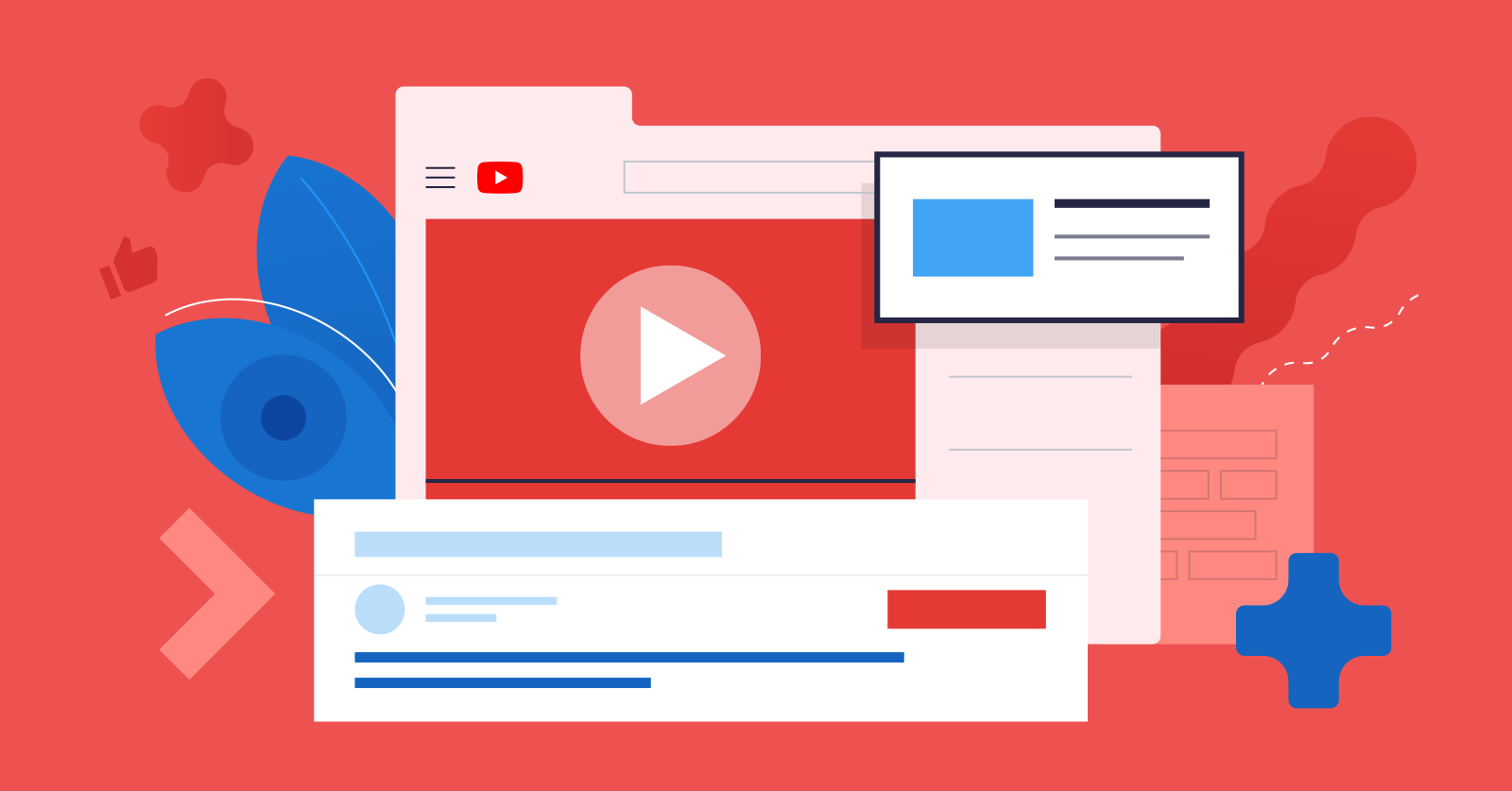
.jpg)

