
YouTube Embed Code Generator Online
Looking for an easy way to display YouTube videos on your site? Use our YouTube URL and embed code generator. Copy/paste simplicity, with free and user-friendly tools.
YouTube Embed Code Generator - Simplify Video Integration
Embedding YouTube videos on your website is more than just a trend; it's a game-changer in digital content. Imagine seamlessly integrating video content into your site, enhancing user engagement and experience. That's where SimpleOnlineConverter.com steps in - your go-to tool for generating YouTube embed codes and links with ease.
In this article, you will learn:
- How SimpleOnlineConverter.com simplifies the creation of YouTube embed codes.
- The key benefits of using YouTube embed codes and link generators.
- Unique features of SimpleOnlineConverter.com that elevate your embedding experience.
Let's dive into the world of efficient video embedding and discover how SimpleOnlineConverter.com can transform your content strategy.
What is a YouTube Embed Code and Why You Need It
A YouTube embed code is typically an iframe HTML element, allowing you to seamlessly integrate a YouTube video onto your website. An iframe (Inline Frame) is essentially a window cut into your webpage where another webpage can be displayed. Here’s a typical example of an iframe embed code for YouTube:
<iframe width="560" height="315" src="https://www.youtube.com/embed/VIDEO_ID" frameborder="0" allow="accelerometer; autoplay; clipboard-write; encrypted-media; gyroscope; picture-in-picture" allowfullscreen></iframe>In this example, VIDEO_ID is replaced with the unique identifier for the YouTube video you wish to embed. This feature transforms a static webpage into a dynamic, multimedia experience, inviting viewers to engage with both visual and auditory content without leaving your site.
For content creators and website owners, an embed code is indispensable. It seamlessly integrates high-quality video content into web pages, enhancing the overall user experience. More than just aesthetics, embed codes keep visitors on your site longer, potentially improving SEO rankings and increasing viewer engagement. They are also essential for creating a cohesive brand narrative, allowing you to share relevant video content directly within your blog posts or web pages.
Advantages of Using iframes for YouTube Embeds:
- Isolation from Main Page: The embedded content in an iframe is completely independent of the parent page, ensuring that scripts or styles within the iframe do not conflict with the parent page.
- Ease of Use: The iframe tag is straightforward to implement, making embedding videos accessible to users with minimal web development experience.
- Responsive Design: With the correct setup, iframes can be made responsive, allowing the embedded video to adapt to different screen sizes.
Disadvantages of Using iframes for YouTube Embeds:
- Performance Impact: iframes can slow down page loading times, as they require the browser to render a separate webpage.
- SEO Limitations: Content within an iframe is often not indexed by search engines in the same way as direct content on your site, which can impact SEO efforts.
- Security Concerns: iframes can pose security risks, as they might contain malicious content or contribute to clickjacking attacks if not properly secured.
Understanding these pros and cons is crucial in making informed decisions about embedding YouTube videos on your website.
In the next section, we'll guide you through the process of generating these powerful tools using SimpleOnlineConverter.com.
Advanced Features of YouTube Embed Code & Link Generator
SimpleOnlineConverter.com stands out with its array of advanced features that cater to the diverse needs of content creators and website owners. Here’s a breakdown of these features:
-
Customizable Size Options: You can specify the dimensions of the embedded video or leave it at the default size (560x315) to ensure it fits seamlessly within your site’s layout.
-
Start and End Time Settings: Tailor your viewer's experience by setting a specific start and end time for the video. This allows you to highlight particular segments of a video without showing the entire clip.
-
Loop Video: Keep your audience engaged with the option to loop the video, making it replay automatically after it ends.
-
Auto Play Video: Grab immediate attention by having the video play as soon as a viewer lands on your page.
-
Hide Full-Screen Button: Opt for a more streamlined look by hiding the full-screen option, keeping viewers on your webpage.
-
Hide Player Controls: Create a cleaner and more focused video experience by removing player controls.
-
Hide YouTube Logo: Enhance brand consistency by hiding the YouTube logo from the video player.
-
Privacy Enhanced Mode: Respect user privacy with an option that only sets a cookie when the user starts the video, aligning with privacy concerns and regulations.
-
Responsive Design: The responsive feature ensures that the video auto-scales to fit the available width, making your website mobile-friendly and adaptable to various screen sizes.
These features collectively make SimpleOnlineConverter.com a robust tool for anyone looking to enhance their website with embedded YouTube videos.
In our next section, we will discuss some best practices for embedding YouTube videos to maximize their impact.
What is the necessity of a separate YouTube embed generator when YouTube already provides this feature?
Utilizing YouTube embed codes and link generators, like those provided by SimpleOnlineConverter.com, offers a range of advantages for website owners and content creators:
-
Enhanced User Engagement: Embedding videos directly into your content keeps users on your page longer, increasing engagement and the time spent on your site.
-
Improved SEO: Videos can improve your site’s search engine rankings. Search engines prioritize pages with rich media, including videos, as they provide a better user experience.
-
Customizable Content Display: With SimpleOnlineConverter.com, you have control over how the video appears on your site. Customize the size, autoplay settings, and more to match your website’s design and user experience goals.
-
Ease of Use: Generating an embed code with SimpleOnlineConverter.com is straightforward and doesn’t require technical expertise, making it accessible for all website owners.
-
Increased Content Reach: Embedded videos can increase the reach of your content. They make it easy for visitors to view and share your video content, extending its reach beyond YouTube.
-
Maintaining Website Speed: By using embed codes, videos are hosted on YouTube, not your server, ensuring your website’s load time remains fast.
-
Brand Consistency: Embedding videos that align with your brand message and values enhances your website’s overall branding and storytelling.
By leveraging these benefits, SimpleOnlineConverter.com not only simplifies the embedding process but also significantly contributes to the effectiveness of your digital content strategy.
In the following section, we will delve into the advanced features of SimpleOnlineConverter.com that make it a standout choice.
Step-by-Step Guide: Generating YouTube Embed Code with SimpleOnlineConverter.com
Creating a YouTube embed code with SimpleOnlineConverter.com is a straightforward process. Here’s a step-by-step guide to make it even simpler:
-
Locate Your Desired YouTube Video: Begin by finding the YouTube video you want to embed on your website.
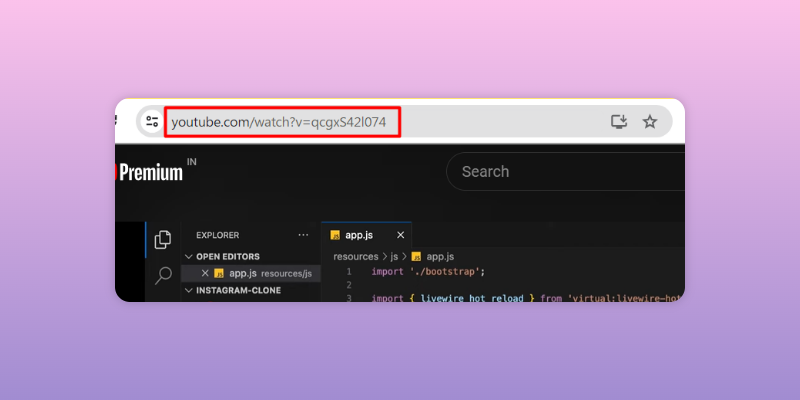
-
Copy the Video URL: Click on the video to play it, then right-click and select "Copy video URL" or copy the URL from the browser's address bar.
-
Paste the Video URL: In a field labeled "Enter YouTube Video URL" Paste your copied URL here.
-
Choose Embed Options: Select your desired options for the embed code. This may include video size, autoplay settings, and other customization options that SimpleOnlineConverter.com offers.
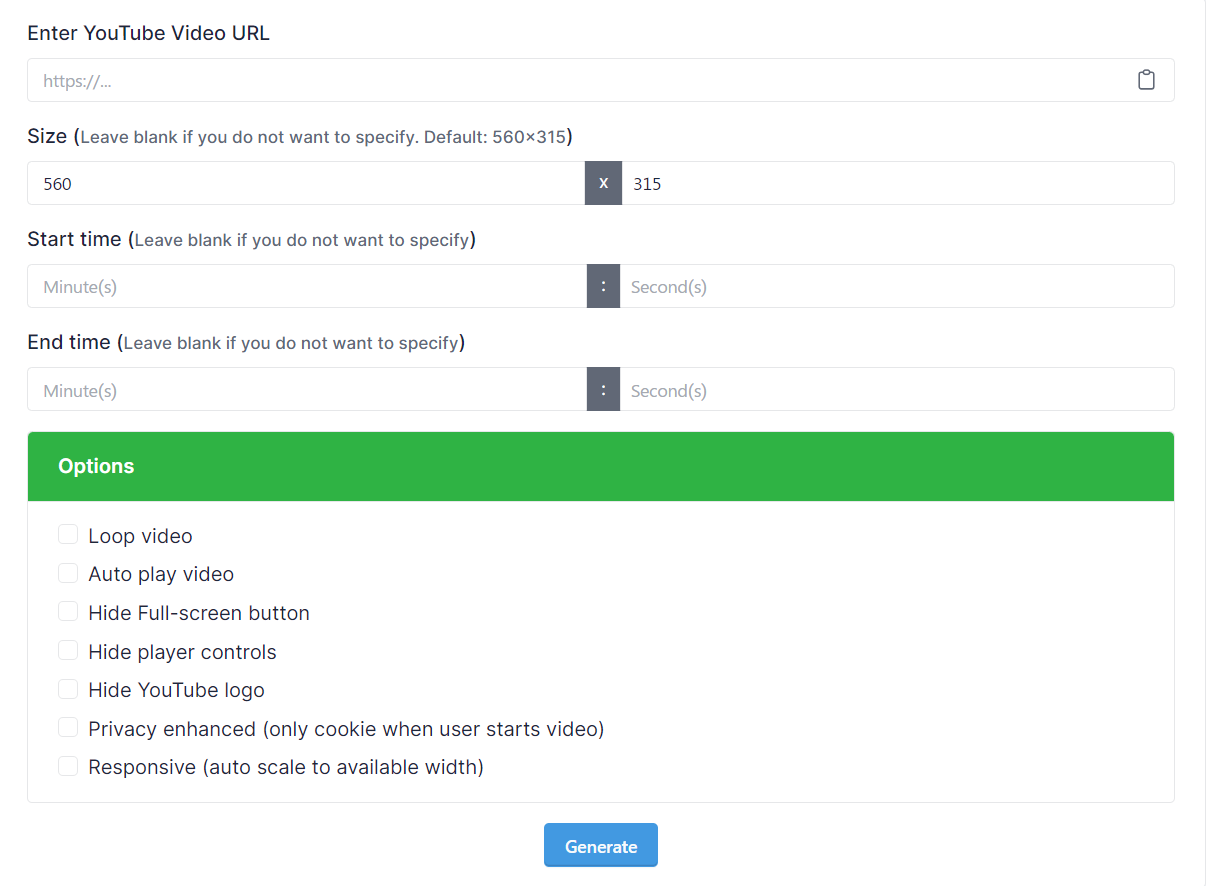
-
Generate the Embed Code: Click the “Generate” button. The site will process the URL and provide you with a customized embed code.
-
Copy the Embed Code: The generated embed code will appear in a box. Click on it to highlight, then right-click and select "Copy" or use the copy button if available.
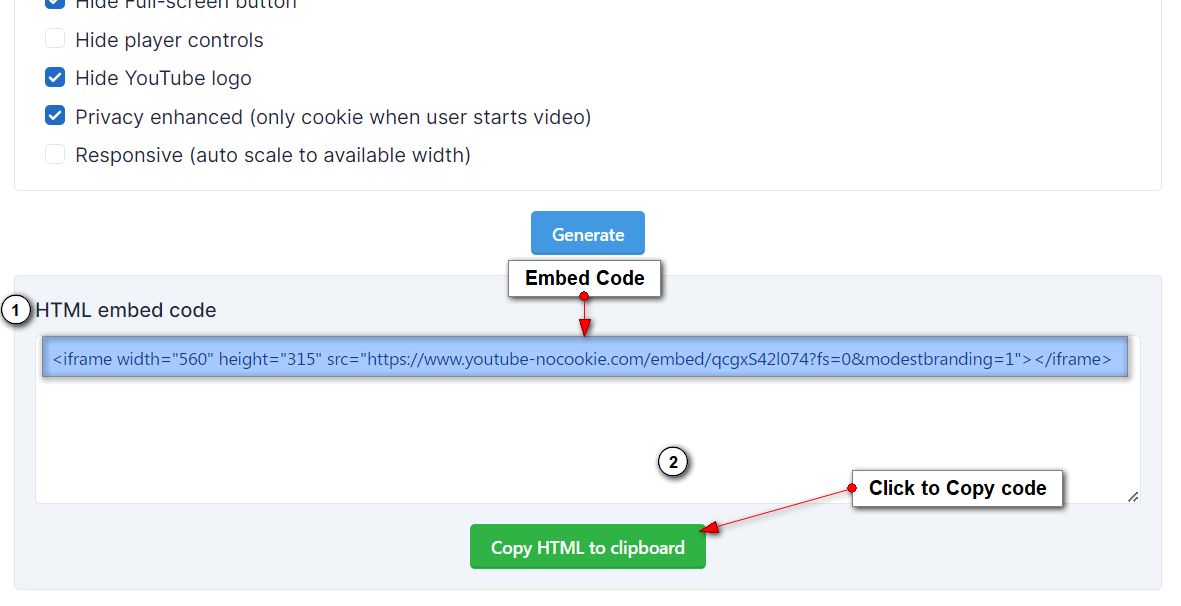
-
Embed in Your Website: Go to your website's content management system, paste the embed code into the HTML of your page where you want the video to appear.
And that's it! You’ve successfully embedded a YouTube video onto your website using SimpleOnlineConverter.com.
In the next part, we’ll explore the numerous benefits of using YouTube embed codes and link generators.
Pros and Cons of using iframe on website
Conclusion
Throughout this article, we've explored the multifaceted world of YouTube embed codes and link generators, with a special focus on the capabilities of SimpleOnlineConverter.com. From enhancing user engagement to improving SEO and offering customizable embedding options, SimpleOnlineConverter.com stands as a pivotal tool for content creators and website owners.
Key takeaways from this article include:
- SimpleOnlineConverter.com simplifies the creation of YouTube embed codes.
- Embedding YouTube videos offers numerous benefits, including improved user engagement and SEO.
- The advanced features of SimpleOnlineConverter.com, such as customizable size, start and end time settings, and responsive design, provide a superior user experience.
As you move forward, consider leveraging the power of video content in your digital strategy. For those looking to delve deeper into maximizing the impact of video content, a natural next step would be exploring a guide on 'Optimizing Embedded Videos for SEO'. This can further enhance your content's visibility and effectiveness, ensuring your website stands out in the digital landscape.
FAQ
-
How do I use the YouTube Embed Code Generator?
- To use our YouTube Embed Code Generator, simply visit the website and follow these steps:
- Enter the URL of the YouTube video you want to embed.
- Customize the embed options, such as player size, autoplay, and show/hide video controls.
- Click the "Generate Embed Code" button.
- Copy the generated embed code and paste it into your website's HTML where you want the video to appear.
- To use our YouTube Embed Code Generator, simply visit the website and follow these steps:
-
Can I customize the size of the embedded YouTube video?
- Yes, our generator allows you to specify the width and height of the embedded video player. You can adjust these dimensions to fit your website's layout.
-
Is it possible to autoplay the embedded YouTube video?
- Yes, you can choose to enable autoplay in the embed code. Autoplay will start the video automatically when the webpage loads.
-
What are the options for controlling the YouTube video player, such as play/pause and volume controls?
- You can customize the video player controls in the embed code. You can choose to show or hide controls, video titles, and other elements as needed.
-
Is it necessary to create a YouTube account to use this generator?
- No, you do not need a YouTube account to generate an embed code. Our tool works with publicly accessible YouTube videos, and you can embed them on your website without logging in.
More YouTube Tools:

Sai Bharath
Founder
As a seasoned web developer and passionate blogger, I blend a rich background in computer science with a flair for creating engaging digital experiences. With a degree in computer science, I have honed my skills in coding, design, and user experience. My blog showcases the latest trends in web development, practical coding tips, and insights into the ever-evolving tech landscape. I have created this Tool site for developers and marketerrs as a gift for them to use it freely.






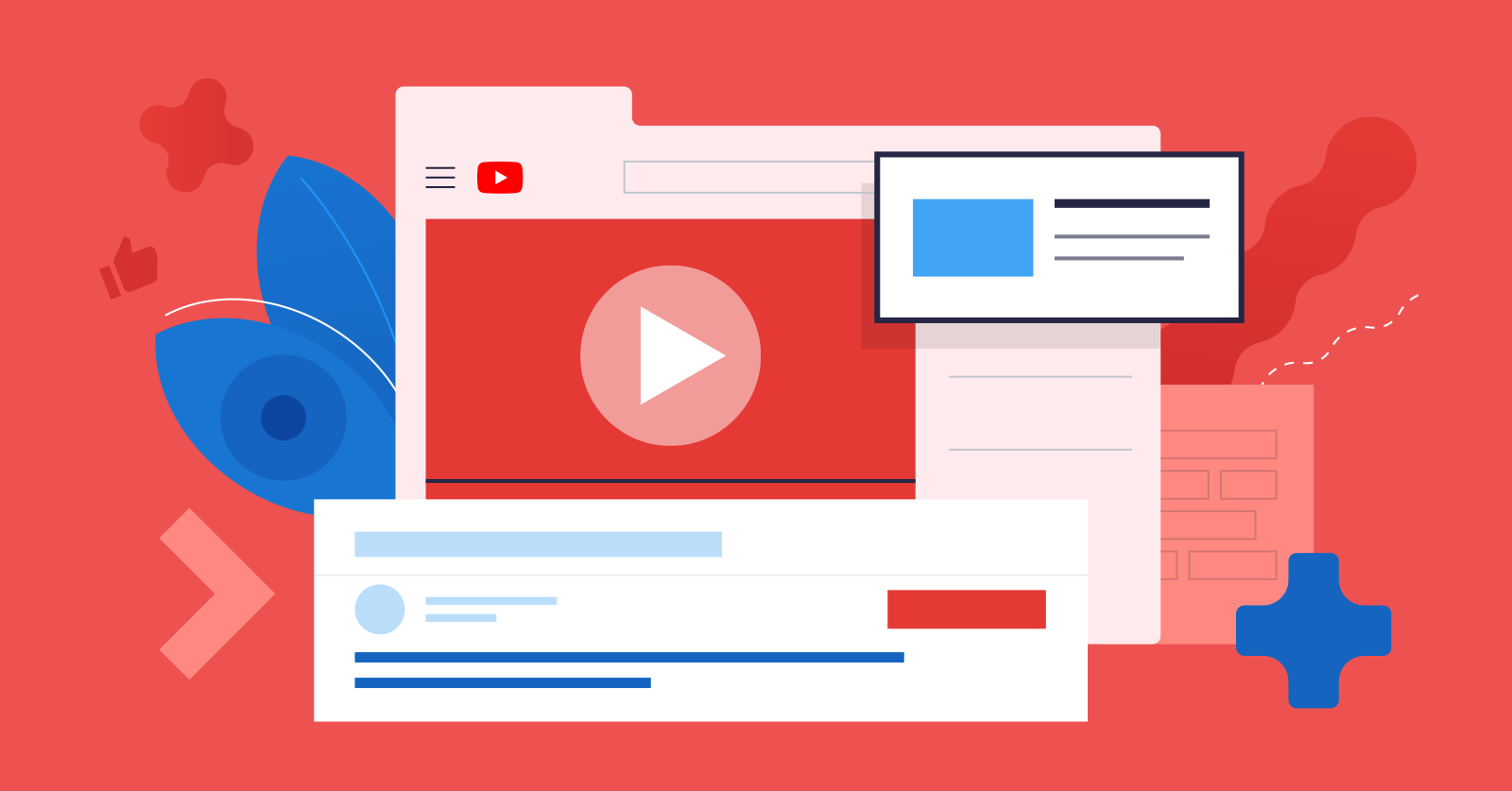
.jpg)

