
Text Sorter Online
Sort lists, names, or any text in order or reverse order with our Text Sorter. Ideal for data organization, creating alphabetical lists, or managing content systematically.
Sorting text is a common necessity in many professional fields, from data management to content organization. Text Sorter Online, hosted on the SimpleOnlineConverter website, offers an efficient solution for these tasks. This guide will walk you through using Text Sorter Online, simplifying your text organization endeavors.
In this article, you will learn:
- How to sort lists and texts in various orders.
- Methods to randomize text sequences.
- Techniques to remove duplicate lines for cleaner data.
Let's explore how Text Sorter Online can be a game-changer in handling text data.
Why Use Text Sorting Tools?
Text sorting tools are pivotal for several reasons:
- Efficiency: Manually sorting large volumes of text is time-consuming. These tools significantly speed up the process.
- Accuracy: Automated sorting reduces human error, ensuring consistent and accurate organization.
- Data Analysis: Sorted data is easier to analyze and interpret, which is crucial in decision-making processes.
- Presentation: Well-organized data enhances readability and professionalism in reports and presentations.
Understanding these benefits underscores the value of tools like Text Sorter Online in your professional toolkit.
Using Text Sorter Online: A Step-by-Step Guide
Step 1: Accessing the Tool
Visit the SimpleOnlineConverter website and select Text Sorter Online. This is your starting point for efficient text sorting.
Step 2: Inputting Your Text
On the Text Sorter Online page, input your text in the provided box. This could be any list, set of names, or other text data.
Step 3: Choosing Your Sort Order
Select from various sorting options:
- Ascending Order (A-Z): Organizes text from A to Z.
- Descending Order (Z-A): Sorts text from Z to A.
- Reverse Order: Reverses the order of your input text.
Step 4: Additional Options
- Randomize Order: Shuffles the text into a random sequence.
- Remove Duplicate Lines: Eliminates repeated lines for a more concise list.
Step 5: Executing the Sort
After making your selection, click the sort button. Your organized text will promptly appear.
Step 6: Using Your Sorted Text
Copy the sorted text for your projects, databases, or reports.
Frequently Asked Questions About Text Sorter Online
1. Can Text Sorter Online handle large volumes of text?
- Yes, Text Sorter Online is designed to efficiently sort through large volumes of text. However, the exact capacity may vary, so it's recommended to segment extremely large datasets if you encounter performance issues.
2. Is there a limit to the number of lines or characters that can be sorted?
- While Text Sorter Online is capable of handling significant amounts of text, there may be practical limits based on browser and server capabilities. If you have an exceptionally long list, consider breaking it into smaller sections for sorting.
3. How does the 'Remove Duplicate Lines' feature work?
- The 'Remove Duplicate Lines' option scans your text and automatically removes any line that is an exact duplicate of another, leaving only unique entries. This is particularly useful for cleaning up data sets and lists.
4. Is the sorted data saved or stored by the website?
- No, Text Sorter Online does not save or store your data. All sorting operations are performed in your browser, ensuring your data remains private and secure.
5. Can I sort text in a specific or custom order, not just alphabetical?
- Text Sorter Online primarily offers alphabetical (ascending and descending), reverse, and random orders. For custom sorting orders, you might need a more specialized tool or manually adjust the sorted list.
Conclusion
Text Sorter Online streamlines the process of organizing text, offering various sorting options to suit different needs. Its efficiency, accuracy, and ease of use make it a valuable tool in any professional's arsenal.
Next, you might explore other SimpleOnlineConverter utilities to further enhance your productivity and workflow efficiency.
More Text Tools:
- Text to Slug Converter (Generator): Converts text to a 'slug' format suitable for URLs and file names.
- Lorem Ipsum Generator: Generates placeholder 'Lorem Ipsum' text for use in design and development.
- Case Converter Online: Changes the text case to upper, lower, title, or sentence case.
- Word Counter: Counts the number of words and characters in a given text.
- Remove Line Breaks: Removes line breaks from text, consolidating it into a single paragraph.
- Random Word Generator Online: Generates random words for creative brainstorming or other purposes.
- Text Repeater Online: Repeats a given text a specified number of times.
- Text Sorter Online: Sorts text alphabetically, numerically, or by other criteria.
- Comma Separator: Separates text elements using commas, useful for list formatting.

Sai Bharath
Founder
As a seasoned web developer and passionate blogger, I blend a rich background in computer science with a flair for creating engaging digital experiences. With a degree in computer science, I have honed my skills in coding, design, and user experience. My blog showcases the latest trends in web development, practical coding tips, and insights into the ever-evolving tech landscape. I have created this Tool site for developers and marketerrs as a gift for them to use it freely.






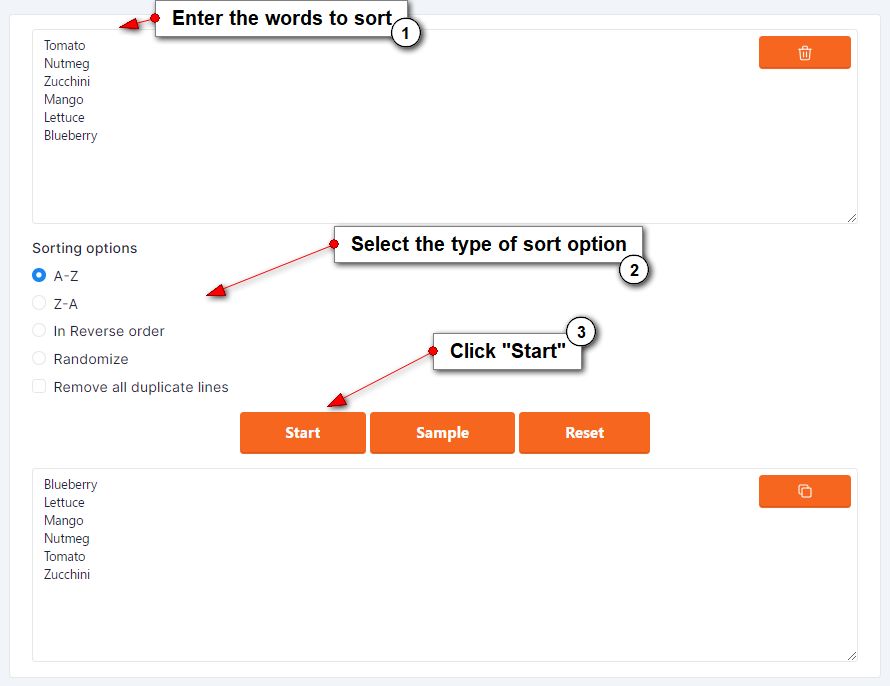
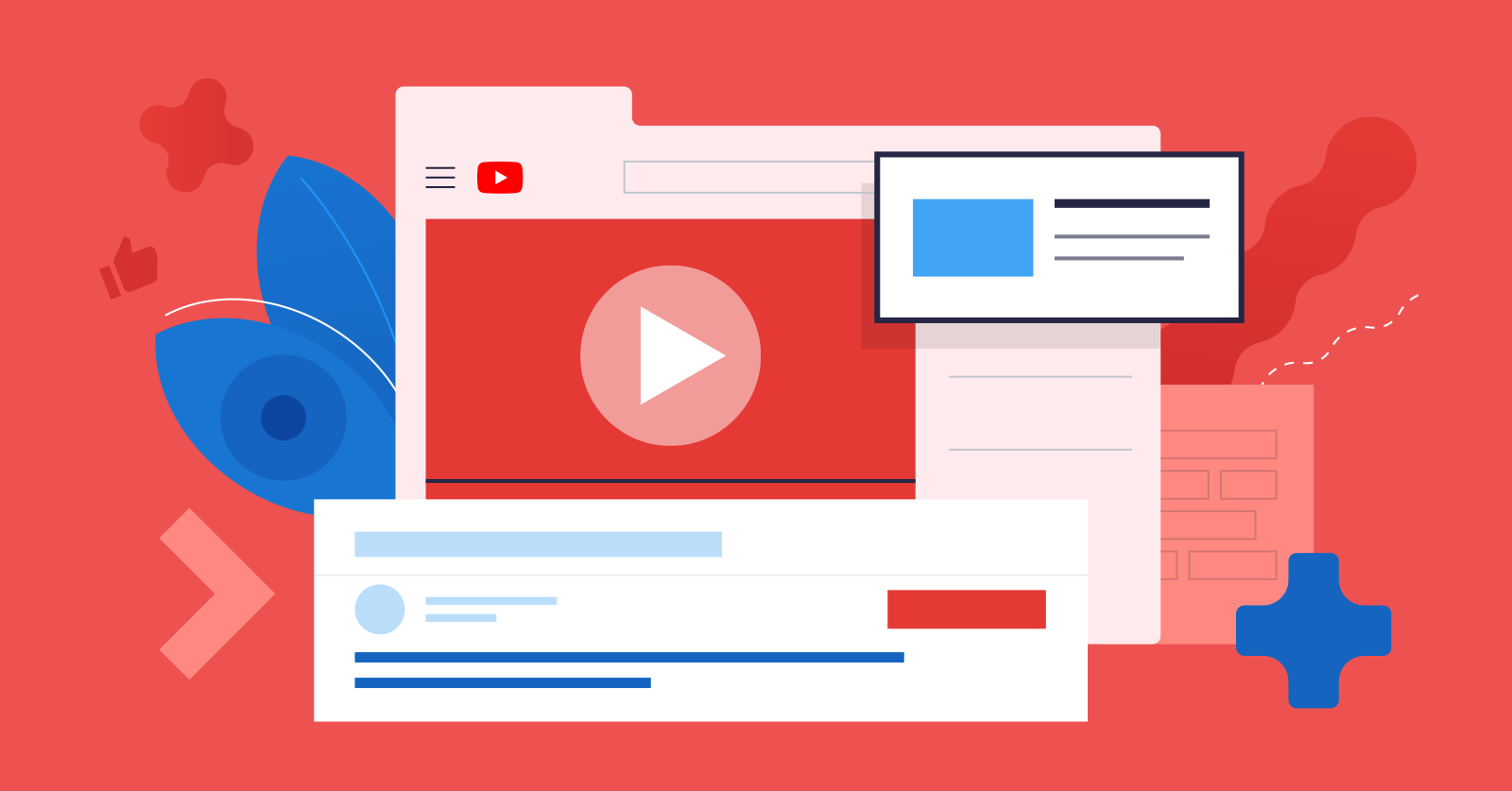
.jpg)

